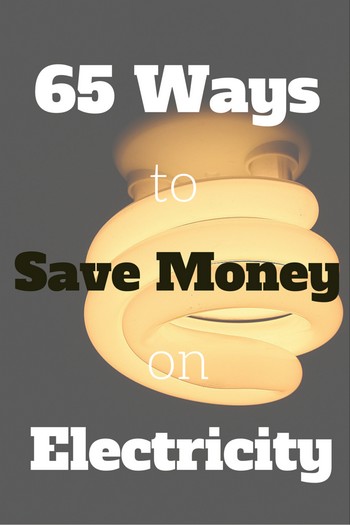 Oh, your electricity bill!
Oh, your electricity bill!
The one crazy bill that you can never get a handle on.
It swings widely depending on the time of the year.
But no matter what season we’re in, it seems to be getting bigger and bigger (the electricity bill, that is!) all the time.
Between the AC unit, Washer & Dryer, Fridge, TV, and all other appliances and gadgets that our modern life calls for, we spend so much energy that the electricity bill is one of the biggest monthly expenses for most households.
By some estimates, for some households, it even surpasses the mortgage or rent payment.
FreeCash: Get paid up to $497.82 per offer – test apps, play games, and complete surveys for fast cash! Start earning today!
Earn Haus: Earn up to $25 per survey, plus get paid the same day via PayPal, Venmo, or check! Join Earn Haus now!
InboxDollars: Over $57 million paid to members for watching videos, shopping, and completing surveys. Claim your $5 bonus instantly when you join!
Product Report Card: Get paid to review products from home (payouts from $0.50 to $500)! Join for Free!
KashKick: Earn money watching videos, shopping, surfing the web, and more – PayPal payments are fast! Start earning with KashKick now!
Swagbucks: Watch videos, shop online, take surveys, and more – get $10 instantly when you sign up! Join now and start earning!
According to the U.S. Energy Information Administration (EIA), the average residential monthly electric bill was $114.03 in 2015. That counts for roughly about 9% of every household’s monthly bills.
That ranks your (combined) utility bills among the top 5 monthly expenses right after mortgage, insurance, and car payment.
But there is some good news…
It is unbelievably easy to reduce your energy consumption and lower your bills.
No, we’re not talking about reducing your electric bill illegally with aluminum foil or magnets!
We’re going to share some awesome tips and tricks to help you reduce your electric bill legally.
Whether you live in an apartment or a house, these hacks will cut your electricity bill in half.
And no, you don’t have to buy fancy, expensive gadgets like Nest or Ecobee to keep your power bill low.
All it takes is a common sense approach to energy consumption and the willingness to adjust the way you use energy.
Just like the options we mentioned in our recent post, “How to Save on Your Water Bill“, reducing your bills usually comes down to changing some of your habits.
Advertisements
Table of Contents
How to Save Money on Your Electric Bill
Ready to save some cash?
Here are practical and creative ways to save electricity.
1. Clean your light fixtures regularly
When you regularly clean your light fixtures, there is better light intensity from every bulb.
As a result, you probably can get away with turning on fewer lights.
2. Clean the pool pumps regularly
Have regular clearing of your strainer baskets in the swimming pool pump.
A clogged strainer basket can cause the pump to behave awkwardly which can lead to increased energy consumption.
3. Wash single dishes by hand
This boils down to efficiency – your dishwasher is going to be more water and energy-efficient when there is a full load.
Washing a single dish by hand is much more efficient (at least when it comes to electricity use) than using a dishwasher.
4. Untangle stuff before putting them in the dryer
Before placing the laundry into the dryer, untangle your clothes.
I sometimes shake my clothes lightly after taking them out of the washer, before putting them into the dryer.
5. Take advantage of free cooling passages
There is a mechanism that draws air into your fridge and freezer that ends with a vent serving as an outlet for the drawn air.
Don’t let your food get in the way by placing them right in front of that vent. You will be choking the fridge.
6. Use task lighting
Use localized lighting when you work on the computer or read a book, so only the space you need is lighted.
You don’t need to consume more energy than is necessary especially when your computer, monitor, printer and other office equipment are already powered up.
7. Turn off the Christmas lights during the day
Those Christmas lights look brilliant at night.
But during the day?
It’s just a waste of money!
8. Air dry clothes indoor (or outdoor if you can)
You could set up space inside to air dry your clothes.
I mean, that’s how people dried their clothes before dryers.
It worked and still works, brilliantly.
9. Do consecutive loads of laundry
I always try to do a few loads of laundry at the same time. I do that to take advantage of the warm dryer.
You see, instead of having the dryer go from cold to warm, you’re using it when it’s already warm.
That gets your clothes dry faster, which means your dryer doesn’t have to run as long.
10. Unplug your home office
If you have a work at home job, you probably have a home office.
But that doesn’t mean your home office has to do everything that a normal business office does.
You don’t need to have every machine on at all times.
If you use the printer once every 2 days, then don’t leave it on 24/7.
11. Turn off everything before going to bed
This is one habit that can save you a lot of money in the long run.
Unplug unnecessary things.
Sure, the fridge has to stay plugged in but do the TV, dryer, washer, fans in every room, computer…?
12. Air dry dishes
This is as easy as leaving your dishes in the dish rack to air dry.
If you use the dishwasher to wash the dishes, you can set the washer to stop right before it starts drying.
At this point, all you have to do is open the dishwasher and leave the door open. The air will do the rest.
13. Minimize opening of the freezer
Don’t open that freezer a hundred times a day.
Every time you open the freezer door, you’re making it consume more energy to keep itself cold.
“Well, I have to get stuff out of it?”
Try to get them all at once or in groups so you don’t have to let the cool air out of the freezer that many times.
14. Check your dryer efficiency
Large articles like bed sheets have a tendency to get tangled inside the dryer.
However, if you keep a look out throughout the drying cycle, you can untangle them so they can dry more quickly.
15. Turn lights off when watching TV
There is enough illumination from the TV for you to get up and get around.
You don’t need more light from other sources.
The picture also looks better with the lights off.
16. Shut off the main power
If you don’t mind resetting your alarm clocks and TV channels, turn off your main power as you are on the way out.
Most people don’t realize that many devices still use energy even when they are off.
According to a study of Northern California by the Natural Resources Defense Council (NRDC), devices in idle power mode use about a quarter of all residential energy consumption.
17. Use lights conservatively
If it is not dark enough, leave the lights out.
Instead of depending on artificial lights as we enter our house or room, just flip the curtain and enjoy natural sunlight.
18. Lights off
Some people argue that as we turn off and on the electrical appliances, more electricity is being consumed.
But that simply is not the case.
So make a conscious effort to turn off the light as you leave a room – no matter how long you would be away.
19. Make sure your dryer has the moisture sensor
Make sure the moisture sensor feature of your dryer is activated so the machine can shut itself off once it senses the clothes are dry.
20. Turn that fan off
If you are done with cooling yourself in front of a fan, turn it off immediately.
A fan is only useful when you need the air blowing your way.
When you are nowhere near the fan, simply leaving it on will not achieve the purpose of cooling the entire house down.
21. Turn off whatever not in use
Similar to the theory about computers, turn off any electrical appliance when you’re not using them.
This should work for your TV, Computer, and even gaming consoles.
22. Stop leaving the TV on when nobody is watching it
There is no point in having the TV on as you get busy with things around the house.
If you don’t have time to settle yourself in front of a TV, just turn it off.
23. Watch less TV
The habit to turn off the TV when you are not really watching could lead you to watch less TV altogether, which is a good thing if you plan to save electricity.
Anyway, a modern flat-screen TV can get very hot when it is on for a long time. That could be a disincentive to watch TV.
24. Stop using the garage door as the front door
Most garage doors are electrically powered so every door movement uses up electricity.
If you make it back home just for a quick stop, better to leave your car in the driveway rather than opening and closing the garage door.
25. Shut off the computer
By leaving the computer in an idle state, you are simply wasting power.
26. Use the dehumidifiers sensibly
Some people habitually leave their dehumidifiers on regardless of the time of the day or year.
Be reasonable and turn them off when the weather is less humid, especially during late autumn, winter, and early spring.
27. Unplug battery chargers
When your cell phone, iPod, camera or any other device is fully charged, unplug the device and disconnect the charger from the socket.
A device that stays plugged into its charger will continue to consume electricity.
28. Stop using too many lights
Go around your house and take off every second light bulb.
You will realize that you don’t really need so much light in the first place.
29. Unplug your game console
Remember as you turn off the console, it continues to chew power so unplug it from the wall socket.
30. Unplug your phone charger
You may have disconnected your phone from its charger but the charger is still chewing power if it is not unplugged from the wall socket.
31. Soak your dishes
Overnight soaking can be a good strategy to deal with the tough food stains on your dishes.
Come the next day, you can even afford your dishwasher an easier task by turning on an energy conservation cycle.
32. Check your dryer before the end of the cycle
You may have set the dryer for 90 minutes, but there is no telling if the items can get dry before the time is up.
Check the dryer before the cycle ends!
If they are already dry, you can remove them from the dryer and turn the dryer off.
Even if only partial laundry is dry, by removing them, you could hasten the drying process of the rest of the stuff.
33. Half-dry clothes
It is a good idea to extract half-damp items from the dryer as this will prolong the lifespan of the items.
On the energy side, you would be turning on your dryer for a shorter period of time, obviously helping you to save precious electricity.
And the fact that you would be air cooling them, the dryer is left on for a shorter time span as well.
34. The Wrinkle Shield feature is a waste of energy
This is a feature that irks me a lot.
The wrinkle shield will run the dryer for a couple of minutes at the end of every five minutes interval, just so it could stop the clothes from wrinkling inside.
If you are not attending to the dryer, it will be running almost the entire time.
35. Minimize opening of the fridge
If you need to move ingredients out of the fridge as you prepare your meals, make sure you transfer everything necessary all at once.
The same goes for all the toppings to accompany your sandwich.
When you open the fridge less, it doesn’t have to work as hard.
36. Clean fridge coils
Clean and uncluttered coils ensure the fridge would operate optimally (guaranteeing cold content) with less electricity.
37. Put scanner on sleep mode
This allows automatic shutdown of your scanners after use, without you consciously reminding yourself of doing so.
And yes, you can still save electricity.
38. Put printer on sleep mode
Same thing as with a scanner!
39. Put fax machine on sleep mode
You don’t want to switch off your fax machine entirely as there could be important fax coming through.
But you can put it in sleep mode so it can still do its work when required, without the full extent of power needed when it is on.
40. Turn off your game console
Whether it is a Nintendo, an Xbox or a PlayStation, the game console continues to chew power even if you leave it idling.
So make a habit to save the game and turn the device off when you are done or going for a break.
41. Have bread not toast
Fresh bread may be a novelty in our modern lifestyle but it surely does not need any electricity.
42. Run the dishwasher when its full
Until you have a full load, don’t even think of turning on your dishwasher.
Habitually turning to your dishwasher when you have less than a full load is going to waste all that power and water in the long run.
43. Unplug the second fridge
If your second fridge serves no other reason than chilled beer and other drinks for parties, there is no reason to keep it plugged all the time.
I would even suggest doing away with that second fridge altogether.
44. Rotate cordless phones in one charger
I don’t know why but people have been saying that using just one charger at a time could yield decent savings.
45. Take advantage of the standby feature of your computer
This is a standard feature that you can manipulate easily.
You decide what is the time-out period and your computer powers down on your instruction.
46. Air dry your hair
Sure, a hair dryer provides instant gratification, but you need to ask yourself if there is a real need for this electrical appliance?
Are you in a hurry, or are you going to catch a cold if the hair is not dried quickly?
47. Have a light free day
Do without light for just one day every week.
Take your spouse, children or family on board and challenge them to a lifestyle minus light for just one single day.
It is not going to be total darkness – you may still enjoy a romantic candle-lit dinner!
48. Use one less light bulb in your garage door opener
Most modern garages are equipped with an automatic “light-on” feature as somebody enters the garage.
Problem is that they probably can be fixed with just one bulb instead of two.
I took off one of the bulbs and now the brightness is more to more liking, check out yours! Enough light.
49. Garbage belongs in the garbage can not the sink
A garbage disposal system built into your sink can offer great convenience, but do you really need it?
I prefer to have a physical bin where I can dump my garbage.
50. Microwave light can be disconnected
I fail to see why the microwave oven needs to be equipped with a light bulb when most people who can afford to invest in a microwave oven probably enjoy immaculate lighting in their kitchens.
But back to the subject of saving electricity, you can unplug the light bulb safely, secured in the knowledge this is not going to be a life changing experience.
51. Porch light isn’t always necessary
If nobody else in the family is still partying out there, why should the porch light need to stay on?
If you are the last one to hit home, make an effort to switch it off.
Also, if your residence is well-lit with the surrounding street lamps, is there a reason to leave the porch light on at all?
Have a habit of returning home late?
The street lights, coupled with the moonlight, should shine ample light to find your way or key to the door.
For me, I can always count on the flashlight feature on my phone.
52. Use a single power board
A power board is an amazing thing.
Once you get all the electrical appliances hooked up to your power board, you resume full control of all of them.
You decide which one goes off and which one stays on, be it the appliance is in the lounge, the study room, the bedroom, the kids’ rooms, etc.
This way, you can keep wastage to a minimum and you also solve the problem of standby power.
53. Raise the fridge temperature
People have the tendency to set the thermostat at the coldest setting.
Granted, you don’t have to turn up the temperature so high that allows roasting inside your fridge.
But by going a few notches up, your fridge would have an easier time operating optimally.
54. Raise the freezer temperature
What I said on point 53 is just equally applicable to the freezer.
There is absolutely no need to get to the coldest setting unless your freezer is packed to the brim.
55. Use manual gardening tools
You can trim those bushes and hedges in your garden just as effectively with manual shears instead of powering up your electric trimmers.
56. Use a manual can opener
Manual can openers still work as well as their electrical variant.
Most importantly, there is no additional fee when you use it to open another can.
57. Shovel snow by hand
Manual shoveling of snow by hand should always be preferred over your snow blower as the act comes from you solely and does not require electricity.
It is also a good workout if you have been indulging yourself with winter feasting.
58. Put some distance between the stove and the fridge
The logic is simple, when you place an appliance (the fridge) that is tasked to keep the content cold near a heat source (the stove), obviously that fridge will have to work a lot harder to keep cool.
This problem can be intensified when you regularly open the fridge while you’re cooking.
59. Use brighter colors
Your preference for light paint colors will help to minimize the need for more lighting as light paint reflects light excellently and naturally.
60. Give your electronics a holiday
Just as we need a vacation here and there, your electrical appliances long for a break as well.
When you are traveling, unplug all the clock radios, DVD players, game consoles, and TVs.
In fact, if you are going to be away for an extended period of time, think of clearing the fridge so it can be unplugged too.
61. Use a rake to gather leaves
A rake should be preferred anytime over a leaf blower. It does not require electricity and you get a workout.
62. Keep your freezer full
A fully filled freezer would use less electricity as the frozen items will help to keep the temperature inside the freezer cold.
63. Clean the dishwasher drain
In order to keep your dishes clean, your dishwasher has to be clean, as well as the water coming through the pipe.
When you are able to maintain such immaculate conditions, you will find yourself spending less time rewashing the dishes, thus saving electricity along the way.
64. Clean up that dryer lint trap
A clean lint trap can be useful to get rid of the moisture inside the dryer.
This way you have a more efficient dryer and it will take less time to operate satisfactorily.
65. Only run full loads of laundry
If you run at full loads, you need not transfer items across to the dryer as frequently.
As a result, the dryer runs less often and you save electricity.
Final Words
There are always ways to cut down on your electricity bill.
In fact, I am sure if you look around, you are going to find many more saving opportunities besides the ones mentioned above. But be sure to share it with us by leaving a comment below.
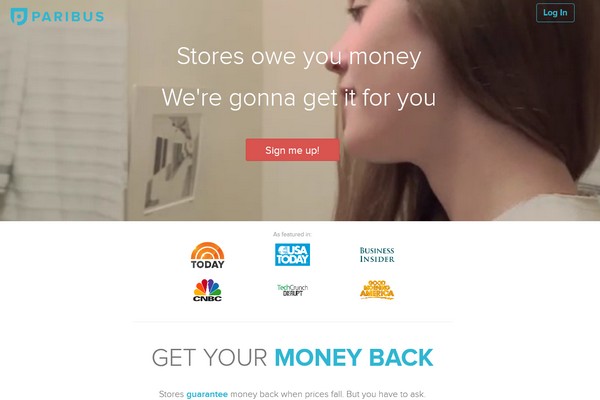
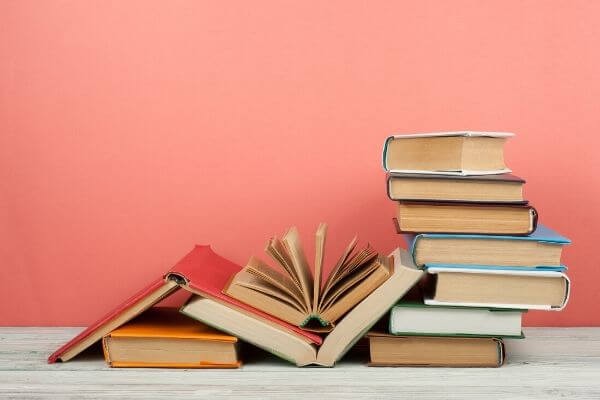


You missed a lot of obvious things.
1. Use power strips for computers, laptops, tvs, game consoles, dvd players, microwaves, etc. When you are done, turn off the power strip, not just the devices. Almost all devices use electricity just listening for the “on” from the remote control. The same goes for anything with a “brick” such as computer printers, scanners, and phone chargers for instance.
2. Replace old appliances (including central air and heating). Chances are that old refrigerator is grossly inefficient.
3. Consider propane / natural gas appliances in place of electrical (water heater, clothes dryer, water heater, stove and oven).
4. Take showers in the afternoon or evening (especially if in a warm climate) to save on water heating.
5. When the weather is hot, try cooking on your grill or an outside burner in order to not add heat to your house (which your A/C unit then has to pump outside)
6. Buy compact fluorescent or LED bulbs to replace any incandescent bulbs. Check the less obvious places like the fridge, freezer, garage door light, lights inside closets.
7. Install wind-up timers in place of on/off switches for bathroom fans. Most people switch the fan on and leave the room, and forget to ever go back and turn the fan off. A wind-up timer turns it off automatically after 30 or 60 minutes. Many models fit in place of your existing switch.
8. Get a programmable thermostat, and throttle down your heating and cooling at night and when you’re not at home.
9. In hot weather, turn on your ceiling fans. It makes things feel cooler, so you can set your A/C temperature a degree or 2 higher and still feel cool enough.
10. During the day, open the shades instead of turning on a light.
11. After you make coffee, turn off the pot. Put the hot coffee in a carafe, or just microwave that second cup when you’re ready for it.
Thanks very much for the additions, Chuck. Awesome tips.