 We all want to get the best deals and prices for the stuff that we buy online.
We all want to get the best deals and prices for the stuff that we buy online.
After all, why pay $30 for something that you can get for $25 on another website?
That’s why comparison shopping is so important – it really can save you $100s each year!
But, comparing the price of products can be time-consuming.
That’s why we love comparison sites.
On these websites, you can compare the cost of a product across multiple retailers, all in one place.
FreeCash: Get paid up to $497.82 per offer – test apps, play games, and complete surveys for fast cash! Start earning today!
Earn Haus: Earn up to $25 per survey, plus get paid the same day via PayPal, Venmo, or check! Join Earn Haus now!
InboxDollars: Over $57 million paid to members for watching videos, shopping, and completing surveys. Claim your $5 bonus instantly when you join!
Product Report Card: Get paid to review products from home (payouts from $0.50 to $500)! Join for Free!
KashKick: Earn money watching videos, shopping, surfing the web, and more – PayPal payments are fast! Start earning with KashKick now!
Swagbucks: Watch videos, shop online, take surveys, and more – get $10 instantly when you sign up! Join now and start earning!
So, rather than having to visit ten different retailers, you can view all of their prices on a single site.
Below, we provide a list of the best comparison search engines out there.
Using them, you can ensure that you always get the best deal when you shop online.
We’ve deemed them the best because they have these qualities:
- A wide selection of retailers, and product categories.
- An easy-to-use, simple to navigate platform.
- Great filters that make searching easy.
Most of these sites also have apps that will save you money by finding you the cheapest prices online on the go. Take a few seconds and download them. Your wallet will thank you later!
So, check out our list and start saving!
Table of Contents
1. Google Shopping
First on our list is Google Shopping. Easy to use, it’s one of the best tools you can use to compare store prices.
When you land on the Google Shopping search engine, you get a list of product categories – you can search for products that way.
Or, you can enter the name of the product you want into the search bar at the top of the page.
There are a few things that make this a great comparison site:
Advertisements
- It allows you to compare prices both online and offline.
- You can filter and sort the results by things like price, seller and review score.
- It features a clean, easy to navigate design. Out of all of the tools on this list, Google Shopping is probably the easiest to use. It’s design is very simple, and avoids the busy, overly-crowded design that other sites have.
2. Bing Shopping
Another of the best comparison shopping sites is Bing Shopping. You can use it to compare the cost of everything from juicers to Lego sets.
When you go to the Bing Shopping homepage, you get a list of categories, as well as sections, like “Editor’s Picks” and “Ideas and Inspirations from MSN.”
You can also enter the name of the product you want into the search bar.
And, when you get a list of results, you can filter it by things like price, color, and seller.
There are also related products listed at the bottom.
Bing Shopping is really easy to use – it’s another platform with a nice, clean layout.
Want to take it a step further and even get paid for just using Bing?
Sign up for Microsoft Rewards and get paid every time you search on Bing.
3. BizRate
BizRate is one of a few great price search engines from the company Connexity.
With BizRate, you can easily search for the best price for the products that you want.
On the homepage, there are popular categories you can search through, such as “Handbags and Luggage,” “Home Décor”, and “Men’s Shoes.”
And, you can enter the name of the item you want to buy into the search bar, and compare prices.
What’s great about BizRate is that it also allows you to read product reviews, and view merchant ratings – this definitely puts the site ahead of the others on this list.
But, another feature that makes BizRate such a good platform is that you can set up price alerts.
Once you’ve searched for a product it will display a list of results.
If there’s a product you’re interested in, then click on “Set Price Alert. You’ll just need to enter your email and price range, and then BizRate will notify you whenever the price of the product drops. This is such a handy feature – as you don’t have to keep checking back to see if an item’s price had reduced.
Finally, BizRate also features coupons, so you can save even more.
4. NexTag
NexTag is a great website for finding cheap prices online.
The website’s homepage has a really simple layout – there’s basically just a box you enter the name of the product you want into and a list of product categories at the bottom of the page.
With NexTag, you can compare the prices of everything from electronics to clothing.
And, you can easily filter your search results by things like category, price, seller, free shipping, and discount percentage.
Launched in 1999, it’s definitely one of the more established websites on this list.
5. PriceGrabber
Search and compare the prices of millions of products from thousands of online retailers, with PriceGrabber.
Visit the homepage, and you’ll see a list of categories, such as:
- Appliances
- Digital Cameras
- Jewelry & Watches
- Musical Instruments
- Pet Supplies
- Clothing
- Grocery & Gourmet.
If you’re looking to do a price comparison on groceries, then PriceGrabber is ideal – it has a category just for groceries.
And, the homepage even lists popular categories as well.
Aside from browsing through product categories, you can also search for the items you’re interested in.
What’s great about PriceGrabber is the number of filters available – there are a lot more than other similar sites.
This makes it so much quicker to find what you want.
You can filter results by things like:
- Brand
- Keyword
- Operating system – for electronic items, like iPhones.
- Seller
- Color
The site also displays related searches, which is also really useful.
6. Shopping.com
Find great deals on products with Shopping.com.
Browse through categories on the homepage, or enter the name of the item you’re shopping for into the search bar on Shopping.com.
You can filter your search results by things like, whether the item is on sale, free shipping, store, department and price range.
Plus, the website also offers product reviews – another handy feature!
7. Shopzilla
Anyone looking to get a great deal online should definitely check out Shopzilla. It’s another website that’s operated by Connexity, like BizRate.
With this website, you can save money on everything from outdoor dining sets to laptops. You can browse through categories, or do a search for the product you’re after. The website is easy to navigate – and not too busy, which is great.
What’s great about Shopzilla is that it offers so many filters that you can use to narrow your search results.
So, for most items, you can filter by things like price, brand, and store.
But, that’s not all…
…depending on the item, there are so many other ways to filter your results.
For example, if you search for the term “iPhone”, then you can filter by things like “Operating System,” and “Carrier.”
8. Yahoo Shopping
If you’re looking for a really easy to use tool, then check out Yahoo Shopping.
The platform has a really simple design – making it a great tool to use if you’re in a rush.
As with most of these comparison sites, there are categories that you can browse through and a search bar you can use to search for specific items.
Again, you can filter the results by price and category. There aren’t quite as many search filters available as some of the other ones on this list. But, it’s the simplicity of the platform, and the range of brands and retailers that it offers that sets Yahoo Shopping apart.
9. CamelCamelCamel
Our final platform in our list of best price comparison sites is CamelCamelCamel.
It is one of the top hacks for saving money on Amazon.
Now, this one does differ to the ones above. It’s designed solely for finding the best prices on Amazon.
So, if you love to shop on Amazon, then it’s a fantastic tool, otherwise, give it a miss.
CamelCamelCamel tracks the price history of products on Amazon.
And, you can set up a price drop alert with it so when the price of a product you want drops below a certain amount, then you’ll get a notification.
Overall, it’s an excellent site and shopping browser extension that will save you tons of money on Amazon.
Tips for Comparison Shopping
With the above websites, you can ensure that you get the price for everything you buy online, and save money.
Below, we’ve included a few tips for comparison shopping that will maximize your savings.
Look up a Store’s Reviews Before Buying
Many stores pay to be featured on price comparison websites.
For example, Google says, “Google is compensated by these merchants. Payment is one of several factors used to rank these results.”
This means that just because a comparison site features a retailer with a great place, it doesn’t mean that you should make a purchase there.
Some retailers might have poor reviews, for example, slow shipping or bad customer service.
So, if you do find a great price from a retailer that you’ve never shopped with before or one that’s not a big, trusted brand like Walmart or Amazon, then make sure you research it online first.
If you research a retailer online before you buy anything, then you can see what other people have said about it.
So, check for things like:
- What the retailer’s return policy is like.
- How good the customer service is.
- Customer reviews – what do other customers have to say about their experience with the retailer.
- How long the retailer takes to ship items.
Check the Cost of Shopping
You might think that you’ve found a great deal on the item you want to buy – but, if it turns out that you have to pay high shipping fees, then this can dramatically reduce your savings.
So, always take the cost of shipping into account.
Some comparison sites allow you to filter by free shipping, but many don’t. So, don’t forget to factor in shipping costs. You can double check shipping fees on the retailer’s website.
Use a Few Different Websites
Since different sites feature different stores and brands, it’s a good idea to search for a product on a few different platforms.
This way, you won’t miss out on any great deals. So, don’t be afraid to do a quick search on Google and then another search on BizRate, for example, for the same product.
Combine with Cashback Websites for Extra Savings
Our final tip is to combine the deals you find on comparison websites with the deals offered by cashback websites.
Cashback websites are essentially shopping websites where you can shop through various retailers.
And, you get cashback – the amount you receive differs from site to site and from store to store.
For example, at the time of writing, at Ebates (review here), you can get up to 5% back at Amazon and up to 6% back and Macy’s.
So, if you find a product at a low price from a retailer on a comparison website, then check to see if that retailer is featured on a cashback website.
Here are some great cashback websites:
Closing thoughts
Taking the time to compare prices before you buy something is a great way to save.
And, with price comparison sites and apps, it doesn’t have to be a time-consuming process.
Using these search engines, you can search prices for hundreds, thousands or even millions of stores and brands all in one place.
So, next time you purchase something, use one of the price comparison sites above to ensure that you get the best price for it.
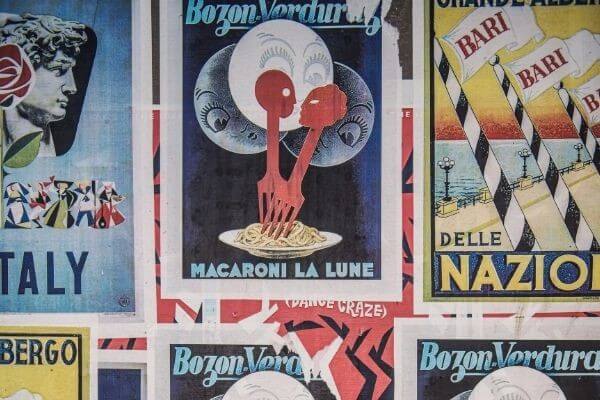



great list! I also use Keepa to see how the prices have changed for any Amazon product on sale. This helps me hold my purchase for a few days when the product would most definitely go down on price. Really helps me keep up my monthly finances by not going over budget.
Thanks for sharing such a great post. I do a lot of online shopping and having a few price comparison sites where I can quickly compare prices from different stores makes it easy for me to save. Thank you very much!
You are welcome, Ashley. I am glad it’s helpful.