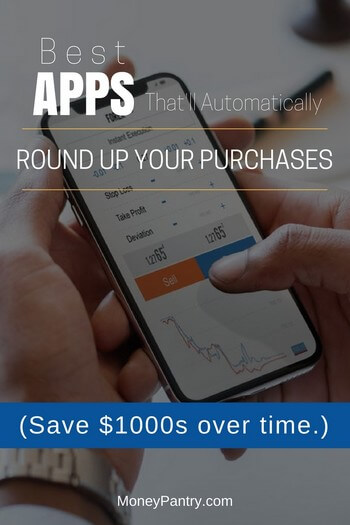 Want to save $600 in a year, just from your spare change?
Want to save $600 in a year, just from your spare change?
Let’s face it; we all know that we should save money.
Yet, most of us struggle to do it.
According to a 2017 survey conducted by GOBankingRates, 57% of Americans have less than $1,000 in their savings accounts.
And, 39% have nothing in their savings accounts at all!
Along with earning more and spending less, saving money is an important part of improving your finances.
FreeCash: Get paid up to $497.82 per offer – test apps, play games, and complete surveys for fast cash! Start earning today!
Earn Haus: Earn up to $25 per survey, plus get paid the same day via PayPal, Venmo, or check! Join Earn Haus now!
InboxDollars: Over $57 million paid to members for watching videos, shopping, and completing surveys. Claim your $5 bonus instantly when you join!
Product Report Card: Get paid to review products from home (payouts from $0.50 to $500)! Join for Free!
KashKick: Earn money watching videos, shopping, surfing the web, and more – PayPal payments are fast! Start earning with KashKick now!
Swagbucks: Watch videos, shop online, take surveys, and more – get $10 instantly when you sign up! Join now and start earning!
Whether it’s for retirement, a vacation, a big ticket item you want to buy, or for the security of knowing you have the funds there if the refrigerator breaks, the car needs repairs or you need to take your beloved pet to the vet, etc., we all need more money in our savings accounts.
But, we still have a hard time putting funds from our checking accounts, into our savings.
We think, “I’ll start saving next month”, or “I just can’t afford to save.”
The idea of transferring money puts us off.
This is where apps that round up purchases come in.
Table of Contents
How Do These Apps Work?
Using these apps, you can automatically boost your savings, without having to put any thought into it, and without missing big chunks of your paycheck each month.
What they do is each time you make a purchase, they round it up, usually to the nearest dollar amount.
So, let’s say you spend $3.75 on a coffee each morning.
These apps would automatically transfer $0.25 into your savings account.
What’s great about these apps is that the amount they’re saving for you is small. So, you don’t really notice that 20, 24, 50 cents or whatever is being transferred to your savings.
Advertisements
Although, it’s a small amount, it’s a ‘little and often’ kind of deal.
If every single time you spend money, whether it’s on gas, groceries or dining out, an app rounds up that purchase and saves the change for you, it means that you’re saving money every time you spend it.
Some of these apps also allow you to set savings goals.
Apps that Round up Purchases for You
Below, we’ve outlined some of the best apps that will save your spare change for you.
Take a look at our list, and see if there’s one you’d like to install.
1. Qapital
With Qapital, you can set up personalized savings goals and rules. It’s a really interesting app that also motivates you to save for the things you need.
You can set custom goals and rules to save, or you can use the app’s existing rules.
With the Round Up Rule, Qapital will round up your purchase to the nearest dollar and then save the change for you.
Here are a couple of examples of the rules you can use with this app:
- Spend Less Rule: Spend Less than $20 a week at Starbucks. Save the difference for a car.
- Round Up Rule: $2.25 for the bus. 75¢ goes towards that new bike.
- Set and Forget Rule: Every Sunday, save for a “Rainy Day”
What’s interesting about this app is can also invest your money for you. This costs $1 per month if you invest less than $5,000. Your money is invested into a diversified portfolio of stocks and bonds. This app determines your investments based on when you need your money and how much risk you’re willing to take.
Plus, you can get real-time transaction notifications, instant access to funds when you reach a goal, and up-to-date account balance and transaction info. Qaptial card holders also earn interest on their savings.
Where to get the Qapital app
2. Chime
Chime is a banking app. It’s one of the fastest-growing bank accounts in the U.S. with more than 900,000 accounts opened.
When you make a purchase or pay a bill with your Chime Visa Debit Card, Chime automatically rounds up the transactions to the nearest dollar.
Then, it transfers this money from your Spending Account to your Savings account.
Essentially, every time you use your Chime debit card, you build your savings.
You can also have 10% of every paycheck automatically transferred into your Savings Account.
Once you sign up, the bank will send you a Chime Visa Debit Card, and you’ll get an FDIC-insured Spending Account, and a Savings account. Just make sure the Automatic Savings setting is on (it’s under the Savings header) – it should be green in the app.
Where to get the Chime app
3. Bank of America Keep the Change Program
The Bank of America Keep the Change Program allows you to save money when you make everyday purchases.
Just enroll the Bank of America debit card you use to make purchases – make sure it’s the card you use when you shop online and make recurring payments too. That way, you’ll save more.
Then, just shop as you normally would, using that card to pay for your purchases.
Bank of America will round up your purchases to the nearest dollar amount, and transfer the change from your checking account to your savings account. You can choose to have the change transferred to a child’s savings account too.
It makes saving money super simple.
Where to get the Bank of America app
- Download the Bank of America App for iOS devices here.
- Download the Bank of America App for Android devices here.
4. BoostUp
Update: Unfortunately, BoostUp app has shut down!
Connect the checking account and credit cards that you use to make every day purchases to your BoostUp account.
Then, make purchases as you normally would. BoostUp will round up your purchases to the nearest dollar amount, and then save the spare change in your BoostUp account.
Check out our BoostUp review to learn more about this money-saving app.
5. Acorns
Acorns differs slightly to the other apps in this section.
It still rounds up your purchases, but instead of transferring your money into a savings account, it invests it for you. Connect the cards and accounts you normally use to make purchases.
Then, Acorns will round up your purchases to the nearest dollar amount, and invest that money into a portfolio of stocks and bonds.
This is such a good way to grow your money – and it’s so easy.
Also, you can choose how frequently you invest – whether you want to invest money daily, weekly or monthly, or make a one-time investment.
Where to get the Acorns app
6. Qoins
Qoins is a very interesting app that rounds up your purchases.
But, rather than putting your money into a savings account, or investing it, like Acorns does, Qoins uses your spare change to pay down your debts.
Like the other apps on this list, Qoins rounds up your purchases to the nearest dollar amount. Then it uses this money to pay your debts, like student loans, mortgages, or credit cards.
Just download the app, connect your accounts, and tell Qoins who you want to pay. The app will then send out payments according to a schedule that you choose.
You can even use the app to keep track of how much you’ve paid out towards your loans, and to see how much of a dent you’ve put in your debt.
If you’re looking to reduce your debts, then this is definitely an app to consider.
Where to get the Qoins app
How much can you Save with Apps that Round Up Purchases?
According to BoostUp, people save $30 to $50 per month, on average. This is up to $600 a year.
Qoins reports similar figures. It states that people contribute an additional $50 per month towards their debts.
Imagine saving spare change for just one year?
Based, on those figures, you could have $1,000 in your savings in less than two years – meaning you’ll have more saved than 57% of Americans.
In two years, you’d have $1,200, and by year five, you’d have $6,000 saved! This is just from your spare change.
And, of course, you might save way more than that.
It’s hard to give an exact figure, since everyone differs on the number of purchases they make and the amount of money they spend.
Other Apps that Automate Savings
Okay, so the apps above round up your purchases, and then save your spare change – or invest it, in the case of Acorns and apps like Acorns, or use it to pay down your debts in the case of Qoins.
There are other apps out there, however, which can save you money automatically – they just don’t round up your spare change.
Instead, you choose how much you want to save, and the money is automatically transferred for you.
This requires a little more effort than the apps above, since, for most of them, you have to actually decide how much you want to save.
But, the money is moved automatically, so the effort to save is minimal.
Check out the apps below.
7. Digit
Link your checking account to your Digit account, and the Digit app will analyze your income and spending habits.
From this analysis, Digit will determine how much you can safely afford to save. Then, it moves the money from your checking account to your Digit account.
It’s free for the first 100 days, but after that it costs $2.99 per month.
Where to get the Digit app
8. Simple
Simple is a budgeting and saving app.
With it, you can create Goals. When creating a Goal, you can choose how much you’d like to save and how often you want to fund the Goal.
You can also pick a completion date. Then, the app will move the money in increments from Safe-to Spend to your Goal.
Safe-to-Spend is a feature that shows you how much money you have to spend after bills, and scheduled expenses are paid.
Where to get the Simple app
9. Money Clouds
Money Clouds is an app for iOS devices that allows you to set up personalized, automatic savings plans for each of your financial goals.
Just determine how much money you want to save, and how often you want to save it, using the Money Clouds savings calculator.
Money Clouds will then automatically transfer your money into your app account on the dates you choose.
Where to get the Money Clouds app
- Download Money Clouds for iOS devices here.
10. Albert
Albert is a financial assistant app that helps you to save. Using it, you can automatically save for goals.
You can also use it to budget, tackle debit, and invest.
You can save for goals, and instantly move money between your goals.
Plus, you can automatically sync all of your financial information, such as your bank accounts, credit cards, loans, and investments, in one place.
And, there are plenty of other handy tools and features available, such as Smart Notifications, which alert you about things like an upcoming bill, or a new subscription or when other things are happening with your money.
Where to get the Albert app
- Download Albert for iOS devices here.
- Request early access to the Albert app for Android devices here.
- Or, have the app sent via text here.
Online, you’ll often see Dobot and Level mentioned for automatic savings. Unfortunately, both of those apps seem to have been removed from the app store.
So, if you used to use those, then the ones above can be great alternatives.
Closing thoughts
If you want to save more money, but you find it difficult to get into the habit of doing so, then you should definitely use one of the apps above.
They make it so easy to save. They automate the savings process, and allow you to make progress towards your savings goals.
So at the end of the day, I think installing one (or more) off these purchase round up apps is a great way to automate saving a few more dollars here and there.




each options you mentioned on this article, that is truly helpful and excellent way to save money. I never used before reading this article but want to use and save money. Thanks for the blog post, i would always appreciate for this knowledge.
Thanks for reading, Jina, we’re glad you found the post to be useful!
Savings never starts out as an ability. (You just decided to start saving and have x extra dollars to put into my savings/investments ) Saving starts out as a discipline, and as you build you gain the ability to save even more.
Also, if you truly break down your money choices you will see that no-one has an income problem, it is a spending problem.
I started at part time minimum wage with small children and expensive tastes which lead me into the ditch.
I learned to lower my unrealistic expectations and discipline myself to add spare change to my savings account. (I was laughed at by the tellers when I would deposit .30-.50c every day).
I then went to the library to educate myself, (because no one will do it for you) on money and saving for ways to make that saved money grow.
I’m no millionaire, but I no longer live paycheck to payday loan to borrowing from friends and family to paying late fees and dodging phone calls from creditors.
This all took time, and you have to be patience, I didn’t end up broke in a day, I got there in-debt purchase by in-debt purchase over a couple of years, swapping credit cards for others doing balance transfers and deferring payments. (Old timers say “kicking the can down the road”) It eventually came time to pay the piper.