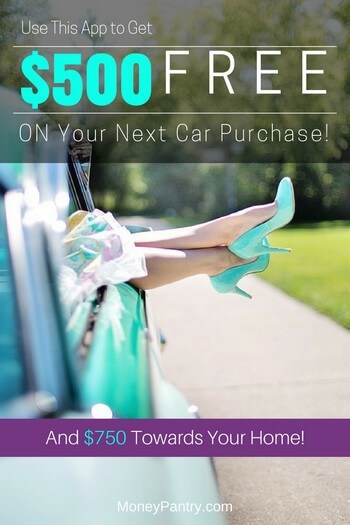 Update: Unfortunately, BoostUp app has shut down!
Update: Unfortunately, BoostUp app has shut down!
Before we get to our BoostUp review, let me ask you a question…
Is your savings account looking slim?
If so, you’re not alone.
According to a survey conducted by Bankrate, 63% of Americans don’t have enough savings to cover a $500 emergency.
Luckily, there’s a free and easy way you can save money even on a tight budget, for a major purchase, like a home, vacation or car – BoostUp.
FreeCash: Get paid up to $497.82 per offer – test apps, play games, and complete surveys for fast cash! Start earning today!
Earn Haus: Earn up to $25 per survey, plus get paid the same day via PayPal, Venmo, or check! Join Earn Haus now!
InboxDollars: Over $57 million paid to members for watching videos, shopping, and completing surveys. Claim your $5 bonus instantly when you join!
Product Report Card: Get paid to review products from home (payouts from $0.50 to $500)! Join for Free!
KashKick: Earn money watching videos, shopping, surfing the web, and more – PayPal payments are fast! Start earning with KashKick now!
Swagbucks: Watch videos, shop online, take surveys, and more – get $10 instantly when you sign up! Join now and start earning!
BoostUp automates your savings so you don’t have to.
It makes saving daily easy!
It is a surefire way to save and 100% free to use.
Wanna know the best part…
But more on that later.
There is even a crowdfunding option and partner savings to help you along!
If you’re ready to stash some cash in your savings account, read on to learn all about this helpful financial tool.
Table of Contents
BoostUp Basics
- Official site:
https://www.BoostUp.com/
This awesome app/site provides a useful service that helps you save money toward your next big purchase.
You decide the daily amount you would like to save, and BoostUp withdraws the cash every 5 days.
Advertisements
You can also tap into the generosity of your friends and family members and earn dollar-for-dollar matches on your savings and discount deals from BoostUp brand partners.
The RoundUp feature enables you to save even more money!
You can access BoostUp online and/or download the app.
Where to get it
- BoostUp for iOS
- BoostUp for Android
Saving with BoostUp
Getting started is very easy and can be done in 3 easy steps:
- Sign up: First, you need to create a free BoostUp account which you can do so by visiting https://www.BoostUp.com/account/register/.
- Connect your bank account: You need to connect to your bank account. So have your bank account information ready. You will need to confirm the account before getting started.
- Next, you choose the amount you want to save: You can choose to make a one-time payment or set up a daily savings amount.
A one-time deposit takes 5 business days to become available in your account for a purchase.
The company recommends you start by saving $5 each day, but you can save as little as $1 per day.
For example:
$1/day
- 6 months = $180
- 12 months = $360
$3/day
- 6 months = $540
- 12 months = $1,080
$5/day
- 6 months = $900
- 12 months = $1,800
You can see how the money adds up quickly!
RoundUp to save more
You can also use RoundUps to save your change.
It works the same way as those automatic savings apps or Bank of America’s “Keep The Change” program.
If you enable the RoundUp option, the app will round up the amount to the nearest dollar each time you make a purchase.
For example, if you spend $4.75 on coffee, $0.25 will automatically be saved for you.
Once you save $5, it is transferred to your account.
You can link as many accounts as you would like, but the accounts must be from one of the supported banks.
The currently supported banks include:
- American Express
- Bank of America
- BB&T
- CapitalOne
- Chase
- Citi
- Navy Federal
- PNC
- SunTrust
- TD Bank
- US Bank
- USAA
- Wells Fargo
On average, you can save $30 to $50 per month automatically using RoundUps, maybe even more.
Pausing your plan
You can choose to “Pause My Plan” from the menu while viewing your daily savings plan.
When you’re ready to start saving again, click the “Save More” button and select a one-time deposit or savings plan.
Giving your efforts a Boost with Crowdfunding
Crowdsourcing is a great opportunity to ask for donations toward your goal.
BoostUp makes it easy to ask people to gift you money.
Simply choose your savings goal and share your story on the Crowdfund tab.
The system will then create you a profile page and unique URL.
You can share your page with your family and friends via email, text or social media.
By the way, if you like the idea, check out this list of crowdfunding sites you can use to raise money for any goal.
Receiving your gifts
Your supporters can contribute to you via credit or debit card on your profile page.
You will be notified via email once the transaction has processed.
This will typically be within 24 hours of the gift.
There is a 3% transaction fee if the gift is made via credit card.
But, there are no fees associated with a debit card transaction.
Spending Your Money
Ready to make that purchase?
After your account has been open for 30 days, you will see a “Ready to Buy” button on your savings page.
Click “Ready to Buy” and follow the instructions for a car, home, trip or other purchase.
Withdrawing your money
Click the “Transfer Funds Back To Bank” Button to withdraw your savings.
You must withdraw 100% of your funds.
If you have a pending payment, BoostUp will wait for that payment to clear before transferring your savings.
You can check the status of the withdrawal at any time.
Once your withdrawal goes through, you can start saving all over again!
BoostUp Partners
When using the app/site, you are going to see the word “Boosts” a lot.
Boosts are dollar-for-dollar matches of your savings from brand partners.
Two of the top brands working with the company are Quicken Loans and Hyundai.
Quicken Loans and Hyundai reward your savings and help you buy your next car or home faster and easier.
Hyundai Boost Up Rebate
If you’re buying a new car, Hyundai will match your savings up to $500!
The $500 can go toward the purchase or lease of a new Hyundai vehicle.
The BoostUp incentive is available at any Hyundai dealerships in the U.S.
The incentive works with all other offers except Hyundai employee discount pricing.
Your account has to be open for 30 days before you are eligible for the $500 Hyundai Boost.
Be sure to allow at least 5 full business days for a deposit to clear before you plan on using that deposit for your purchase.
Quicken Loans Boost Up Rebate
Ready to purchase a new home?
Quicken Loans offers a $750 Boost toward your home when you receive your mortgage loan through them!
The $750 comes in the form of a lender’s credit that is applied at closing.
Before you start saving, you should get pre-approved for a loan with Quicken.
When you save at least $750 with toward your home buying goal, you will receive a unique code to redeem your $750 Boost.
Give that code to your mortgage representative at Quicken Loans to receive the credit toward your home purchase.
At least one week before your home purchase is finalized, click the “Ready to Buy” for a home purchase.
You will need to provide BoostUp with the wire instructions so it can send your savings to your closing.
Viola!
You have doubled your money!
Claiming Partner Offers
The company has other partners as well (and they are actively recruiting more brands to join in.)
Other partners provide exclusive deals to BootUp savers.
For example, BlueHarbor and LendingTree can help you save even more money.
BlueHarbor Auto Lending
BlueHarbor offers BoostUp users rates as low as 2.84% APR for auto loans.
The lender is also known for its great customer service.
To apply:
- Login to your account.
- Click on “Partner” tab.
- Look for “BlueHarbor” and click on it.
- Simply fill out the form.
BlueHarbor will offer you a rate and payment plan.
LendingTree Loans
LendingTree provides instant mortgage loan quotes from up to 5 lenders for BoostUp users.
LendingTree helps you evaluate loan options.
There is no impact on your credit score.
Decide which loan option is best for you and work with a real person to seal the deal.
To get started:
- Login to your account.
- Click on “Partner” tab.
- Look for “LendingTree“ and click on it.
- Fill out the form to receive multiple offers.
LendingTree loans can be used to consolidate debt, make a major purchase, travel and more.
The Take-Away
BoostUp really does remove the anxiety associated with making big purchases.
And, it is totally free.
With a little time and patience, you can save thousands of dollars.
The best part is you can simply set your savings amount and get on with your life!
Add in the crowdsourcing feature and partner savings, and BoostUp is a no-brainer.
Now that you’ve read our review of BoostUp and know how easy it is to save, what major purchase will you use it to save for?




Share your thoughts