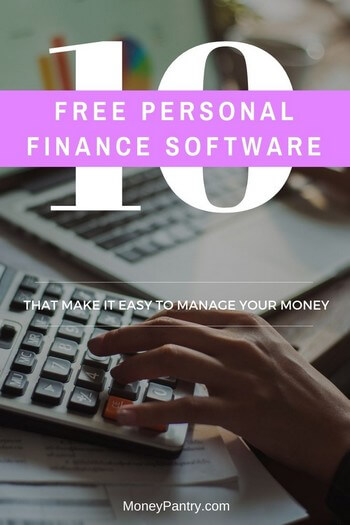 It is usually good when you can work out your budget.
It is usually good when you can work out your budget.
We all know making a budget is easy, but the problem is following through.
You soon find yourself get detoured through weak willpower, impulse buying, etc.
Fact is until you have a clear idea on how much you allow yourself to spend, there is no chance to save money.
Thankfully, technology has thrown out a number of finance and budgeting apps to instill disciplines in us, so that you can set realistic budget and keep track of your expenses in real time mode.
This works just as well for a high office executive who needs to be accountable to his expense account, or a part time student who needs to balance his finance.
FreeCash: Get paid up to $497.82 per offer – test apps, play games, and complete surveys for fast cash! Start earning today!
Earn Haus: Earn up to $25 per survey, plus get paid the same day via PayPal, Venmo, or check! Join Earn Haus now!
InboxDollars: Over $57 million paid to members for watching videos, shopping, and completing surveys. Claim your $5 bonus instantly when you join!
Product Report Card: Get paid to review products from home (payouts from $0.50 to $500)! Join for Free!
KashKick: Earn money watching videos, shopping, surfing the web, and more – PayPal payments are fast! Start earning with KashKick now!
Swagbucks: Watch videos, shop online, take surveys, and more – get $10 instantly when you sign up! Join now and start earning!
With so many personal finance apps and software being touted as the best on various frugal living blogs, it can be difficult to know which one to choose. In this post, I’ve compiled a list of what I consider to be the top 10 personal finance software and apps. Test them out to see which one best fits your needs.
Table of Contents
Top 10 Favorite Free Personal Finance Apps
1. Mint.com (Android – iOS)
This free software combines all your transactions within one roof; regardless of cash, check or credit cards.
The consolidation would be helpful for a “big picture” view so you are always in the know on how much has gone into expenses at any point in time.
Mint also does more than just budgeting. It offers a whole range of features which is why it is one of the best alternatives to Quicken (Quicken is a paid software).
2. Manilla (Android – iOS)
This financial organizer is one of the more comprehensive ones around.
Every detail is captured, from magazine subscriptions to weekly top up of your fuel tank.
If you so wish, you can organize your expenses into individual accounts, like one for your monthly rental and the other one for your expenses on your aircon servicing.
You can also set up reminders for bill payments, and tracking of your travel reward points.
In one place, you get to see the amount you owe versus how much you have.
This way, it can ease planning for upcoming bills payment rather than sifting through all necessary paperwork.
Advertisements
3. Toshl Finance Free (Android – iOS)
You will appreciate Toshl Finance better if you are out of town a lot.
This expense and budget tracker can deal with multiple currencies and it can split your travel budget from your daily expenditures.
Moreover, the usual bells and whistles are there as well, like bill organizer and alerts, and if you use more than one device, the synchronization feature works competently.
4. Tricount (Android – iOS)
Tricount works best if you regularly (or occasionally) manage group expenses.
Tricount is adept at splitting the total bill into individual expense lines.
The expense report is generated on your phone, with detailed breakdown of receivables from individual person. There is also a link to your email system so you can easily disseminate this information to the desired recipients.
Of course, it does not end here, so expect to see a multitude of accounting capabilities like consolidation, balance, share, and configuration.
5. Check (Formerly PageOnce) (Android – iOS)
Stay on top of the billing cycles and payments with Check!
It sends you alert when any particular payment is due, allow you to connect to your bank account (or credit card) to facilitate payment, and to make scheduled payment arrangements.
I would suggest hook up all your accounts so you can have a consolidated and comprehensive view of all your finance activities. Hopefully the clear visibility would prevent another overdraft or late payment.
The app boosts of tight encryption technology
6. Expensify (Android – iOS)
This would be especially helpful for executives who need to be accountable for their expenses.
Obviously, you need to keep every copy of receipts that are related to the job in order to get your business reimbursements. But there is a huge hassle, when you are not the one who is especially well organized.
With Expensify, your credit cards and soft copy (or images) of receipts can be grouped together and organized accordingly.
Soon you will no longer scrambling for those little receipts as expense reporting draws near.
7. Good Budget (formerly Easy Envelope Budget Aid) (Android – iOS)
If you believe that your banking account should be like an open book, this app works wonderfully. It keeps whoever you want (like your spouse or family members) in the loop on the latest financial situation.
You may want to set the ground rules on spending so everybody in the household has to work within your established budget.
There are also the standard features (which you can expect from other budgeting software in the market) like producing a report to see if spending is pretty much kept in line with budget, and some sort of analysis on the spending habits of individual family members.
8. ShoeBoxed (Android – iOS)
It is an apt description of what the app does, but of course it is virtual. It provides a centralized container for all your receipts.
The good thing about ShoeBoxed is that we no longer have to mess around with the numerous scraps of receipts. By taking photo images of them, and subsequently upload these, you will never again missed out on any expense items in your reimbursement report.
There is also an automatic archive function; as these digitized images can be stored safely.
9. ATM Hunter (Android – iOS)
This is perhaps one of the more innovative offerings from MasterCard. It helps you to find the nearest ATMs based on your location. It is also rich in customization.
For example, if you want the app to only tell you about ATMs from your bank, you just do some settings on the app and you will no longer worry about being levied another tax for using other banks.
I also like the many options available like finding those ATMs with wheelchair accessibility, 24-hour service, or drive through facility.
In addition, it is also linked to a GPS system so that the route to the nearest ATM is clearly displayed, which is very helpful for people on the road.
10. Level Money (Android – iOS)
This is a beautiful and clean app that makes it easy to keep an eye on your money. You can use it to automatically link to your bank accounts, so at any given moment, you can glance at your balance and know where you stand.
Final Thoughts
Most of these software do almost the same thing. So you can’t really go wrong with any of them.
Sure, each one has a unique feature or two, but when it comes to helping you manage your money, they all do the job.
I would love to hear from you if you use any of these money management tools.
How has your experience been like?
If you use more than one, which one is your favorite, and why?

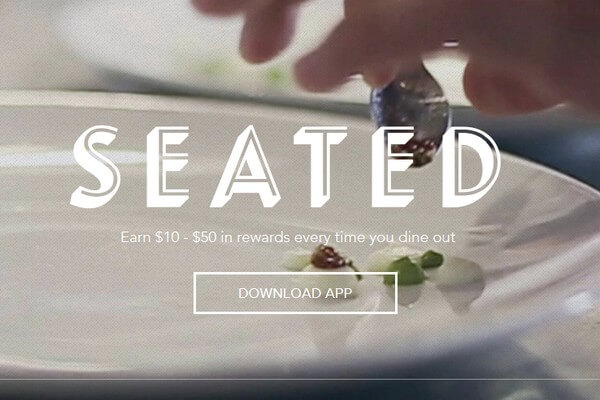


Share your thoughts