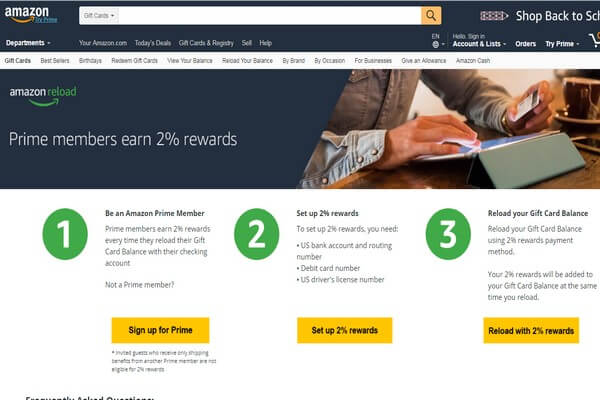 You’ve probably heard about Amazon Prime – maybe you’re already a member.
You’ve probably heard about Amazon Prime – maybe you’re already a member.
It’s a membership program from Amazon that awards you all sorts of benefits, bonuses, services and tools.
You pay a set monthly fee, or an annual fee, and in return you get:
- Free shipping on all orders that include Prime-eligible items.
- Access to hundreds of movies and TV shows, for free, through Amazon Prime Video – a streaming service.
- And much more.
We have a full, in-depth review of Amazon Prime, which outlines all of the benefits of joining the program, and everything you need to know about how it works.
So you should definitely check that out if you’re not already a member.
FreeCash: Get paid up to $497.82 per offer – test apps, play games, and complete surveys for fast cash! Start earning today!
Earn Haus: Earn up to $25 per survey, plus get paid the same day via PayPal, Venmo, or check! Join Earn Haus now!
InboxDollars: Over $57 million paid to members for watching videos, shopping, and completing surveys. Claim your $5 bonus instantly when you join!
Product Report Card: Get paid to review products from home (payouts from $0.50 to $500)! Join for Free!
KashKick: Earn money watching videos, shopping, surfing the web, and more – PayPal payments are fast! Start earning with KashKick now!
Swagbucks: Watch videos, shop online, take surveys, and more – get $10 instantly when you sign up! Join now and start earning!
Another huge Prime benefit for members is the access to Amazon Prime Reload.
Prime Reload is a feature from Amazon where you get rewards each time you transfer money to a gift card.
Table of Contents
How Prime Reload works
Prime Reload allows you to add funds to your Amazon Gift Card Balance using your credit card, debit card, pre-paid card or checking account.
Each time you load money onto the gift card, you receive 2% cashback.
It’s sort of like a loyalty program – you put $100 onto an Amazon gift card and get $102 to spend.
Using Prime Reload is easy and only takes three simple steps. Here’s a quick overview of how Prime Reload works:
Become a Prime member
The first step is to join Prime.
If you’re not a member then you won’t be able to earn rewards through Prime Reload.
So, if you’re not already a Prime member, then you need to get an account.
Here’s how:
Advertisements
- Visit https://www.amazon.com/.
- Once you are there, click on “Try Prime”. There are two links that you can click. One is under the Amazon logo and the other one is on the right side of the page, near the shopping cart symbol.
You have to pay to be a Prime member, but the benefits you get more than justify the cost.
In our Prime review we discuss in more depth exactly how much money Prime can save you.
So again, if you’re not a member, then you should certainly check that out for more details.
Set up Amazon 2% rewards
The next step is to add your bank account and card details.
Doing this enables you to top up your gift card and earn rewards.
You need to have a:
- US bank account and routing number.
- Debit card number.
- US driver’s license number.
Amazon requires both bank account details and card details, because it will sometimes fulfill your reload by routing orders through your debit card, rather than your bank account.
Reload your gift card
You might be wondering how to add reload a gift card.
Well, it’s actually pretty easy to do:
- Simply go to Reload your Balance.
- Then, choose the amount that you want to add to the Gift Card Balance and click “Continue”.
- Give payment information for your purchase and click on “Continue” again.
- Then, click “Place your Order”.
Using the payment method you added, you can load money onto an Amazon gift card any time you want.
You can choose from $50, $100, $200 or $500, or if there’s a specific amount you want to add, then you can manually enter that number.
When you reload the card, you earn 2% cashback.
This is a really generous deal, and allows you to save more money when you shop on Amazon.
Your rewards are automatically added to your Gift Card Balance when you reload your card.
Amazon Gift Card Reload processing is really quick – so you don’t have to wait around for days for your funds to transfer. Once you’ve reloaded your Gift Card, the funds will appear on it within five minutes. In some cases, it can take up to four hours
You can check your Amazon Reload Balance at any time, by going to this page.
Set up an Auto Reload if you prefer
If you’d like to make sure that your gift card always has funds available, then you might want to consider setting up Auto Reload.
You choose to have your card automatically reloaded at regular intervals of your choosing or when your balance gets low.
If you plan to use the card regularly, then this can be a good idea – plus it’s an easy way to earn 2% extra on the funds you transfer.
Is Prime Reload worthwhile?
If you shop on Amazon.com often, then you should definitely consider using an Amazon Gift Card as your payment method.
Each time you load it, you receive 2% cashback.
If you use a regular debit or credit card, you aren’t going to see that type of reward (unless of course it’s a cashback card that you have).
Why use your regular debit card to pay for your order, when you can use gift card in return and earn 2% in rewards?
When you transfer $50 onto it, you get $51 to spend, if you put $300 on your card, then you’ll get $306 to spend.
It’s kind of like getting free money!
And, being a member of Prime means you get free shipping on every order, so you save even more.
Plus, you can use your gift card to pay for subscribe and save items, meaning you can save an extra 5 to 15%.
There is a limitation in place when it comes to how much you can reload to the card at one time.
The maximum amount that you can reload onto the card at one time is $2,000. But, that’s a pretty big amount to put onto the card at once, so this isn’t really much of a limitation.
Overall, we’d say that Amazon Prime Reload is definitely worthwhile for anyone who shops on Amazon.
And, don’t forget to take advantage of the bonus…
There is an Amazon Reload bonus available too.
On qualifying transactions, you can get a one-time reward of $10. You need to reload $100 or more to your gift card and you get this bonus.
It is automatically applied to your Gift Card Balance within 48 hours.
This is a pretty generous Amazon Reload promo.
Closing thoughts
Amazon has a lot of features and services, from Subscribe and Save to Prime shipping that are designed to save you money.
And, Amazon Prime Reload is one of the best for frequent shoppers.
It’s simple, but effective.
Every time you reload your Gift Card Balance, you earn 2% back.
All you have to do is put your money onto an Amazon Gift Card and spend it on that instead.
Amazon does offer a credit card too, which you can earn from 3 to 5% back with and you can use it at other stores too. But as it is a credit card, you have to get approved for it and then think about issues like interest and fees.
With Prime Reload, these things aren’t an issue.
You don’t have to be approved for it. As long as you have a Prime membership, a bank account and a credit card, you can take advantage of Prime Reload.
So, if you shop on Amazon a lot, then you should definitely consider using a gift card to do so.
When you do, you can earn yourself some extra money to spend, and there are no fees involved.

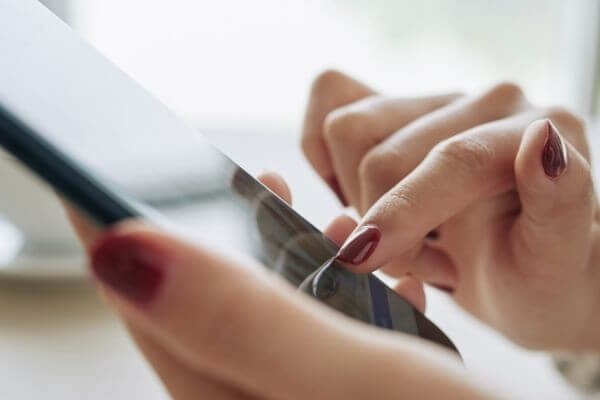


can I put money on the reload with my amazon prime card (5% return) plus the %2 with reoad would give me 7% return?