
Many people want to know how to make stickers to sell. After all, this can be a profitable business venture, and one that, if I had more time, I would consider!
I love stickers! Now, I don’t use them to stick on my laptop or anything. No, I actually use a planner for my work, and well, everything else, because it helps me to not only keep track of my work, but also goals, and even just small chores and errands, like grocery orders I’ve got arriving that week, or doctor’s appointments.
I’ve found that stickers can not only make planning a little more fun but also speed up the scheduling process.
Rather than having to physically write things like “doctor’s appointment” in my planner, I can instead just put a sticker there. Stickers also help me to better organize my planner and just make it look a little better overall.
I used to buy planner stickers online, but I found that I was only using a small percentage of them because the rest didn’t have much practical use for me. Instead, I thought about making them. Now, I’ll level with you here. I’m one of the least artistic people out there, and I am unable to conjure up more than a stick figure when I put pencil to paper.
FreeCash: Get paid up to $497.82 per offer – test apps, play games, and complete surveys for fast cash! Start earning today!
Earn Haus: Earn up to $25 per survey, plus get paid the same day via PayPal, Venmo, or check! Join Earn Haus now!
InboxDollars: Over $57 million paid to members for watching videos, shopping, and completing surveys. Claim your $5 bonus instantly when you join!
Product Report Card: Get paid to review products from home (payouts from $0.50 to $500)! Join for Free!
KashKick: Earn money watching videos, shopping, surfing the web, and more – PayPal payments are fast! Start earning with KashKick now!
Swagbucks: Watch videos, shop online, take surveys, and more – get $10 instantly when you sign up! Join now and start earning!
My husband, however, is a graphic designer, so, he very kindly offered to create some custom stickers for me. He created the designs and printed them out, and now I have custom stickers I can use in my planner.
While I still purchase some stickers online, having the stickers my husband has created has been so useful because those stickers are tailored to me. When I need to research, plan, or write an article for Money Pantry for example, I have a sticker just for that.
Planner stickers are incredibly popular. They’re certainly not the only type of sticker you can sell though. Stickers in general, such as those used to decorate laptops, phone cases, Hydro Flasks, and notebooks, are also popular. That’s why selling stickers online can be such a good option.
Table of Contents
How to Make and Sell Stickers Online
And, in this post, I’ll tell you exactly how to do it! This includes how to make the stickers, including the method I use, and how to sell them online for a profit.
I’ve also broken down the process into 5 easy-to-follow steps!
Let’s get started on the guide…
Step One: Get Some Ideas
The first step is to come up with ideas for which type of stickers you want to sell. Do you want to sell stickers that people can stick on things like their phone cases? Or do you want to sell planner or journal stickers, which include not only decorative stickers, but more practical ones, like numbers for marking dates in the week, month names, and stickers that say things like “To-Do” or “Shopping?”
Or perhaps, you want to do a mix? Not only will you want to decide on the purpose of your stickers, but also the style. This could be whimsical, contemporary, or more of a cute style.
There are lots of options to choose from. Not only do your own tastes come into play here, because, well, you’re the one who’s creating and selling them, so you may want to design the type of stickers you like, but also what’s popular.
If you head on over to websites like Etsy, you’ll be able to see what types of stickers people have up for sale. That way, you can see what’s trending now. After all, you want to make money here, so it’s not just about what kinds of stickers you like, but also what’s popular right now on the market – what will actually sell, basically.
Advertisements
Once you know which types of stickers you’re going to sell, it’s time to create a list of ideas.
Step Two: Create Some Designs (or Pay for Them)
Now that you have decided which types of stickers you want to sell, it’s time to start designing some.
You can do this yourself, you can buy readymade sticker designs, or you can hire someone to design the stickers for you.
I’ll cover all of these options below.
Option One: Design your own stickers
Okay, so option one is to make the stickers yourself. Not only is this the cheapest option because you aren’t having to pay out any money to buy the sticker designs or have someone design them for you but having your own designs can set your business apart. After all, if you are buying designs, other people could have also purchased the same designs meaning your stickers won’t look particularly original when they go up for sale.
When you design your own, you get unique stickers that nobly else will have, which sets you apart from the start.
For this though, you will need to have artistic skills, which I don’t have as I said before. If you do, then you can design your own stickers. Luckily, I had my husband’s design skills on hand, so I was able to use this method to make my own, original sticker designs.
How to design your own stickers
Okay, so how exactly do you design your own stickers?
Well, to start, you will need to use design software.
There are a lot of programs out there.
You can use more advanced programs, such as Adobe Illustrator. This is the program we used to design my stickers, but, since my husband is a graphic designer he was already knowledgeable about the program. Otherwise, the program can be complicated and takes time to learn, but there are lots of guides online which is handy if you do want to use programs like Adobe Illustrator.
Adobe Illustrator isn’t free, and it can actually be pretty expensive. It can cost more than $200.
You can also use Adobe Photoshop to design stickers. Again, though, like all Adobe programs, Photoshop can be expensive.
If you do want to try Adobe programs, but you don’t want to have to spend $100s to purchase them, consider subscribing to Adobe Creative Cloud instead.
You just pay a monthly subscription fee, and you get access to either individual Adobe programs, or all of them, depending on the membership option you choose. You get access to the most up to date version of Adobe’s programs, all for a set monthly fee. And, you can cancel your subscription at any time.
Free sticker design programs
Using fancy design software definitely isn’t a requirement though if you want to be a successful seller. While Adobe programs are great, you do need to pay for them. If you are just starting out, and are wanting to limit your expenses, then you might want to try a free sticker design program instead.
There are some free design programs you can use, such as:
Although you do have to pay for many Adobe programs, the brand does offer a free sticker maker through Adobe Express. It’s a free custom online sticker maker. Adobe Express provides thousands of free templates you can customize. You can personalize your sticker with handpicked imagery, icons, and design assets. You can even upload photos of your own or browse the company’s stock libraries.
If you don’t want to use a template, you can instead choose the “Create a blank sticker,” option.
With Adobe Express, you can create stickers in minutes.
Once you have your sticker design, you can click “Download,” and choose the file type you want to download your sticker as. You will need to create an Adobe Express account to download your sticker design. But this is free to do.
Adobe Express does have a paid membership option, called Premium, which costs $9.99 a month. It gives you access to premium templates and design assets and other additional features.
The free version offers thousands of templates though, so you can just stick with that.
2. Canva
Canva provides a free online sticker maker. You can use it to create your own stickers online.
It offers a wide selection of sticker templates. You can choose a sticker template and edit it. Or you can simply start with a blank template and make your own sticker design.
You can download your sticker design. Canva does ask you to create an account, but it’s free to do. My sticker design downloaded before I had to create an account though.
3. VistaCreate
Another free tool you can use to create stickers online is VistaCreate. There are lots of templates to choose from. You can customize these templates. Then, download your design.
To download your design, you will need to create an account.
Consider getting a drawing tablet
Aside from design software, you may also want to use a drawing tablet. These allow you to draw your sticker designs and work well with design programs like Adobe Illustrator.
For my designs, my husband uses the Wacom tablet. He’s had a couple of them over the years, and they have always worked well. They’re pretty affordable too. We got ours on Amazon.
Option Two: Buy sticker designs
Another option is to buy stickers. Now, this is pretty easy, because all you are doing is purchasing readymade stickers.
This is a great option for those who don’t have the design skills needed to create stickers, or for those who just don’t have the time or just don’t want to design their own stickers.
Many sticker design companies are now providing custom designs. You can pay a premium for custom designs though.
While purchasing sticker designs is certainly convenient, it does have its downside. Unless you pay more for custom designs, sticker designs that you purchase aren’t going to be exclusive to your shop, so you won’t have unique stickers.
Because the sticker market is quite saturated right now, offering designs that are unique to your store is going to be your best option. However, when you’re just starting out or want a ton of designs fast, buying them can work out well.
Some places where you can buy readymade sticker designs include:
Option Three: Pay someone to design stickers for you
Another option is to pay a designer to create sticker designs for you.
This combines the best parts of options one and two. You get the unique designs that come along with designing your own stickers, but the convenience of having someone else create the designs for you.
You can tell the designer what types of stickers you want, and they’ll create the designs for you.
You can hire designers on:
Step Three: Make the Stickers
Now that you have your designs, it’s time to actually make them.
There are lots of different stickers you can make, such as:
- Glossy
- Matte
- Vinyl
- Clear
- Holographic
There are also different sticker cuts too, like:
- Kiss cut: This is when the cut is made through the top sticker layer, but not the paper backing. When the sticker is removed, the backing and border remain behind. The kiss cut method can be used to make sheets of stickers that contain multiple designs.
- Die cut: Die cut stickers are cut to match the exact shape of your sticker. So, if the sticker design is a square, then it would be cut out to conform to that shape. Or, if it includes a more complex design, like leaves or flowers, for example, then the sticker would be cut to fit that shape.
Unless you are buying stickers ready-made, you will need to print out the stickers and cut them.
There are a couple of options for doing this.
- Print stickers and cut them at home
- Outsource the printing
Let’s take a look at both options below.
How to print stickers at home
Really, the cheapest way to make and sell stickers is the DIY route. So, this involves printing the stickers at home and cutting them yourself.
Now, you will need to have the right equipment. I’ll level with you here, this does involve an upfront cost. Once you have purchased the required equipment though, you will be able to print and cut as many stickers as you want, right from home.
The only expenses that will be recurring will be the paper you print the stickers on and the ink you use to print them.
You need reliable equipment to make stickers for sale.
Here’s what you’ll need to make your stickers:
Printer and ink
You will, of course, need a printer and printer ink. If you don’t already have a printer, you can pick one up for a pretty reasonable price. Laser printers and inkjet printers both work well. But, laser printers do print faster, and can usually print more sheets before they run out of ink. And they offer better quality prints compared to inkjet printers. However, laser printers tend to be more expensive.
Inkjet printers are cheaper to buy, and you may already have one anyway. However, they print slower and run out of ink faster.
Printer ink is NOT cheap, so do factor in the cost of that when printing out and pricing your stickers for sale.
Sticker paper
Once you have a printer and ink, the next thing you are going to need is sticker paper.
There are a few different types of paper.
Regular paper stickers can sometimes tear and fade over time. I’ve always found them to be fine for me. That being said, it’s important to use good quality paper, as the quality makes a huge difference in both how well they print and how long they last.
Be sure to use sticker paper that is compatible with your printer. There’s sticker paper that’s made specifically for inkjet printers and paper that’s made specifically for laser printers, but there’s also paper that can be used in both.
The sticker paper that I use can be used in both inkjet and laser printers.
Pro tip: It can be a good idea to run several comparison prints to ensure that you are creating the best product possible. Try altering settings and using different types of paper. This will allow you to see what works best.
Here are some of the different types of sticker paper you can get:
Matte sticker paper
I bought A4 matte sticker paper on Amazon for less than $10. For the price of it, it’s good quality. I haven’t had any issues with the stickers ripping or falling off. Even after sticking one in the wrong place, I am able to peel the sticker off and place it again, without the paper tearing, or failing to stick again.
Glossy sticker paper
Glossy paper can look great also, and you can get that on Amazon too, again for a really affordable price.
Holographic paper
Holographic paper is ideal if you are looking for a really bold look. But, it’s not quite as versatile as matte and glossy sticker paper are.
Printable vinyl sticker paper
Some people prefer to use vinyl sticker paper because it tends to be more durable.
It’s great if you’re looking to make and sell stickers for things like water bottles and phone cases, which tend to endure more wear and tear than, say a planner or journal would.
It can cost more to create vinyl stickers, but you can also charge more for them. Because they tend to last longer, people will be willing to pay more per sticker for vinyl stickers.
You can get vinyl sticker paper on Amazon at a reasonable price, and if you’re a Prime member, shipping is free!
Cutting tools
Now that you have your designs, the paper, and your printer, you will need something to cut your stickers with once they are printed out.
There are two options
A cutting mat and a craft knife
If you don’t have the funds to purchase a sticker cutting machine, as they can be on the more expensive side, then a cutting mat and a craft knife will do just fine! You can also get away with a pair of scissors, although a craft knife tends to be more precise.
There’s a learning curve with cutting out stickers neatly. If you cut the stickers wrong, you won’t be able to fix it, so take your time cutting them out. The more stickers you cut out, the better you will get at it.
Cutting machines
There are also cutting machines that you can use to cut your stickers for you. The two main brands are:
- Cricut
- Silhouette
These machines can cut precise shapes out of paper and other materials. So, you can print out your stickers on your inkjet or laser printer and use the machine to cut them for you.
Place the printed sheet in a cutting machine, such as a Cricut or Silhouette, and it will cut around the stickers to make the final product.
These machines can be pricey, but the stickers they cut look professional, so they are ideal for anyone who’s looking to make stickers to sell.
Cutting stickers at home can involve a lot of trial and error. Not only do you need to get the print quality correct, as I mentioned above, but calibrating the cutting machine can also take time. This means you may have to spend time and the materials before you have stickers that you can actually sell.
Once you get the hang of it though, you’ll become efficient at making stickers to sell.
How to outsource sticker making
If all of that just sounds like way too much effort for you, and you know, you’re short on time or whatever, then another option is to pay a company to print them out for you.
With these companies, you upload your designs, and the company prints, cuts, and mails you the finished stickers. These stickers are of great quality and come in a variety of finishes.
Companies that print stickers for you
There are lots of companies out there that will print out your stickers for you.
Here are some of the most popular…
1. Sticker Mule
Sticker Mule is one of the most well-known companies for printing stickers. You can order online, and there’s a 4-day turnaround. Shipping is free. The company will turn your designs and illustrations into custom stickers.
There are tons of different sticker types available, such as:
- Die cut stickers
- Sticker sheets
- Kiss cut stickers
- Circle stickers
- Rectangle stickers
- Square stickers
- Oval stickers
- Bumper stickers
- Rounded corner stickers
- Clear stickers
- Transfer stickers
- Vinyl lettering
- Static clings
- Front adhesive stickers
- Holographic stickers
Sticker Mule allows you to print custom stickers in any shape or size on vinyl. And, the company’s stickers feature a laminate that protects them from exposure to wind, rain, and sunlight. According to Sticker Mule, you can even put the stickers in your dishwasher, and they’ll come out looking brand new.
Sticker Mule is on the pricier side.
Prices vary depending on the type of stickers you order and the amount you order.
Here are some examples:
- For 10, 4″ x 6″ sticker sheets, it costs $33.
- For 50, 3″ x 3″ kiss cut stickers, it costs $72.
- For 50, 3″ x 3″ die cut stickers, it costs $72.
Another popular company is Sticker Ninja.
With Sticker Ninja, you can have a variety of stickers printed out, such as
- Die cut stickers
- Kiss cut stickers
- Sticker sheets
- Bumper stickers
- Sticker business cards
Finishes on offer include glossy and matte.
The company’s stickers are durable, UV protected, waterproof, and don’t rub off.
The cost varies depending on the types of stickers, the size of them, and the amount you order.
Here are some examples:
- For 25, 4″ x 6″ glossy sticker sheets, it costs $50.31
- For 50, 4″ x 4″ matte, circle, die cut stickers, it costs $59.50
- For 50, 4″ x 4″ matte, circle, kiss cut stickers, it costs $59.50
3. StickerGiant
StickerGiant allows you to order a variety of different stickers and labels, such as:
- Die cut stickers
- Kiss cut stickers
- Glossy white labels
- Matte labels
- Clear stickers
- Paper labels
- Clear labels
Shipping is free, which is great!
Like with all of these companies, the price you’re charged for the stickers will depend on how many you order, the types of stickers you order, and the size of them.
- For 125, 4″ x 4″, matte, die cut, custom-shape stickers, it costs $122.71.
- For 125, 1″ x 1″ glossy, circle, kiss cut stickers, it costs $95.15.
- For 125, 2″ x 1″ rectangle, clear stickers, it costs $99.19.
Although StickerGiant does have larger order minimums, 125 stickers minimum, the price per sticker works out slightly cheaper compared to other companies.
Benefits of outsourcing sticker production
Hiring a company to print and cut your stickers for you can be incredibly beneficial.
Here’s why…
It takes the guesswork out of calibrating a cutting machine
Cricut machines make great stickers, but trying to calibrate the cutting machine so that it cuts your stickers correctly can be difficult. Like I said before, it can require a lot of trial and error before you get everything right, which means that you may end up wasting printer ink and paper if your stickers aren’t cut how they are supposed to be.
It saves time
Outsourcing your stickers saves a lot of time. You don’t have to put time into printing out the stickers or cutting them yourself. Cutting out stickers can be pretty time consuming. Even if you use a machine, you still have to make sure everything is lined up properly and the machine is calibrated correctly before cutting the stickers, and this all takes up time.
It’s ideal once you start getting a high volume of orders.
If your sticker store takes off and you start getting a lot of orders, printing and cutting stickers yourself may not be practical timewise. You might not be able to fulfill all of the orders yourself.
However, there is a downside.
These companies charge a lot for providing these services.
This can really eat into your profits. Sure, you can up the price of your stickers to cover the cost of these services, but, you want to provide the customer with good value.
If you are a selling a sticker set for $30 because you need to recoup some of the cost of using a sticker printing service like Sticker Mule, and someone else is selling a similar set for just $15 because they’ve printed and cut the stickers themselves, then the customer will likely go with the cheaper option.
Sure, stickers printed professionally can look better, so you may be able to charge higher rates for them, but only to a certain extent.
It’s really important that you weigh up the pros and cons of printing and cutting stickers yourself vs. having a company print and cut your stickers for you.
Step Four: Sell Your Stickers
Now that you have designed your stickers and have them printed up and cut, it’s time to list them for sale.
There are quite a lot of options out there. All of them have their pros and cons. So, it’s important to choose the one that best suits your needs.
Some options include…
Sell through your own eCommerce store website
You can set up your own website with an eCommerce store. You are responsible for everything from uploading your stickers to your shop to processing customer payments.
This option definitely requires the most work, but it gives you the most control.
To make things easier, there are many eCommerce platforms out there that can integrate with your website.
Basically, you use eCommerce solutions to sell stuff through your own branded website.
These solutions all have their own features, but, typically, most will provide you with payment processing and a cart that can easily be integrated into your website.
Here are some great eCommerce solutions:
1. Shopify
With Shopify, you can turn your website into an eCommerce site.
Shopify has a really cool feature called the Shopify Buy Button. It’s a shortcut to the checkout process. With the Shopify Buy Button, you can generate an embeddable product card and checkout button that can be added to landing pages or blog posts. This gives customers direct purchase access to your product from whatever web page they see the button on.
It offers an embedded cart, secure checkout, and more.
Shopify isn’t free to use though. You can try out Shopify for free for 14 days, with no credit card required. After that, you’ll have to pay for your membership. It costs $29 a month for Basic membership, $79 a month for the next level up, and $299 for an Advanced Shopify account.
2. WooCommerce
If you are using WordPress to run your online store, then WooCommerce is the solution for you. It’s an open-source eCommerce platform that’s built for WordPress. It’s fully customizable.
Just add the WooCommerce plugin to any WordPress site and set up a new store in minutes. You can get secure payments, configurable shipping options, and more, out of the box. The best part is that the WooCommerce extension is free.
While the extension itself is free, you may have to pay fees for processing payments and some other features.
3. BigCommerce
Another option you can try is BigCommerce.
It’s an all-in-one eCommerce platform. You can use it to build your own eCommerce website. It provides a range of website templates that you can use for your online store.
With BigCommerce, you can do everything from accepting payments to managing orders.
BigCommerce integrates with leading payment providers, shipping solutions, and inventory management apps. It provides built-in marketing tools too.
What’s great about BigCommerce is that it even has a single-page checkout on offer, which provides your customers with an easy, hassle-free shopping experience.
You can even sell directly to customers on their favorite social media networks and online marketplaces.
BigCommerce isn’t free. But, it does offer a free 15-day trial, so you can test out the service and see if it’s for you.
After the free trial ends, you will need to pay for a plan. There are three available, each costing a different price per month. It costs $29.95 a month for the Standard plan, $79.95 a month for the Plus plan and $299 a month for the Pro plan. You can save up to 10% on the Plus and Pro plans when you play annually.
Sell through a third-party online marketplace
If setting up your own website and running your own eCommerce store seems like too much hassle, another option is to try an already established marketplace.
Think Esty! These types of platforms already get a ton of traffic anyway.
This is why you might want to consider them overrunning your own website. It takes a lot of time to drive traffic to a website, and with Google changing its algorithm all the time, even popular sites can see a hit to their traffic.
Sure, it is better to have your own eCommerce website in the sense that you get more control, but if you are looking to get started with selling right away, then you’ll want to try an already established marketplace instead.
Here are some great places to sell stickers online…
1. Etsy
Etsy is a really popular platform that gets a ton of traffic, and it’s focused on handmade products. All of that makes selling stickers on Etsy easier and more profitable.
Etsy does charge listing fees. You’re charged a listing fee of $0.20 for each item that you list for sale on Etsy.com or Etsy’s mobile apps.
Aside from listing fees, Etsy also charges fees when you make a sale. When your item sells, you will be charged a transaction fee of 6.5% of the price you display for each listing plus the amount you charge for delivery and gift wrapping.
2. Amazon Handmade
Amazon Handmade is another good option. It’s designed for artisans who’re looking to sell their handcrafted items online.
Since Amazon is such a popular platform, it’s a great place to get your stickers in front of tons of potential customers.
It’s free to list your products for sale on there and you only pay a fee when your stuff sells.
Amazon also waives the fee that’s normally associated with its Professional Selling Plan.
During registration, you’ll register with a Professional Selling Plan that offers lots of tools and support to help you to grow your business. While this plan costs $39.99 per month for an Amazon seller, this fee is waived for Handmade-approved applicants.
When items sell, Amazon charges a 15% referral fee.
Unlike with Etsy, where anyone can simply sign up and get started, with Amazon Handmade, you will need to apply to join the program and then wait for approval, which can take a while.
Still though, Amazon Handmade is a great option for selling stickers.
3. eBay
You can sell stickers on eBay. While Etsy and Amazon Handmade are both focused on craft/handmade type items, eBay is more of a general online marketplace where people can buy and sell a variety of different items. However, it’s still a great option because it gets so many visitors.
It’s free to list items for sale on eBay. If you list more than 250 items per month though, then you will start paying a $0.35 insertion fee per listing.
When your stickers sell, eBay charges you a final value fee, which, for most categories, is 12.9% of the sale price or lower, plus $0.30 per order.
4. Facebook Marketplace
You can list your stickers for sale on Facebook Marketplace. It’s another more general marketplace like eBay.
Facebook Marketplace facilitates local sales and sales where the items are shipped.
If you want to ship your items to the buyer, then you will need to sell as a shop.
This is because you can only use the shipping feature if you’re selling as a shop. You will have to pay a selling fee of 5% per shipment or a flat fee of $0.40 for shipments of $8 or less.
If you sell locally, then you won’t have to pay any fees.
Sell through a print-on-demand marketplace
Whether you are selling through your own eCommerce website that uses a platform like Shopify or selling through a third-party marketplace like Etsy or Facebook Marketplace, you are still responsible for printing out and mailing your stickers to the customer.
If printing and shipping sounds like too much hassle for you, then another option is to try a print-on-demand marketplace.
These sites work in a really simple way:
- You upload your designs.
- They’re listed for sale.
- When a customer purchases one of your designs, the company will print your stickers for you and mail them to the customer.
These print-on-demand companies handle everything for you from processing customer payments to printing your products to shipping them.
All you need to do is upload your designs. The great thing about print-on-demand companies is that you can put your designs on lots of different items alongside stickers, such as:
- T-shirts
- Hoodies
- Pillows
- Mugs
- Phone cases
So, these print-on-demand websites can give you multiple ways to earn money from your designs.
Just upload one design and keep making money from that one design each time that it sells.
Since everything is printed on demand, you don’t have to sit on any stock. If you are looking to outsource much of your sticker business, then print-on-demand marketplaces are definitely the best option for you.
The downside to print-on-demand sites is that they charge high commission fees. This makes sense because they are the ones who’re printing and shipping your stickers for you. So, you’ll need to be willing to pay for these services.
Here are some print-on-demand marketplaces where you can sell your stickers…
Redbubble
Redbubble is a really popular print-on-demand website where you can sell your designs on lots of different products, including stickers.
You can also have your designs printed on t-shirts, mugs, phone cases, pillows, and much more.
Society6
Society6 allows you to sell your designs on stickers. You can also have your designs printed on phone cases, home décor items, and apparel, and as art prints, wall art, tapestries and more.
What is the Best Place to Sell Stickers?
Where you decide to sell stickers is really up to you.
Let’s take a look at some pros and cons of the options above.
Selling though your own eCommerce store website
Starting up your own site and using an eCommerce solution like Shopify or WooCommerce is a great option.
It does, of course, have its downsides too.
Pros
Here’s why you might want to set up your own eCommerce site to sell your stickers:
You get full control over how your store looks
You have full control over everything from how your website is laid out to the color scheme. If you don’t want ads on your site, then you don’t have to.
You don’t have to pay commission fees
Online marketplaces like Etsy charge you a commission on your sales. This commission fee, although usually pretty low, can cut into your overall profits. When you have your own website, you don’t have to worry about commission fees.
Your stickers aren’t competing with other people’s
When you list your stickers for sale on your own website, they’re the only ones on there. When you list your stickers for sale on a platform like Esty, they have to compete with other people’s listings. It can be difficult to make your store stand out among hundreds or thousands of others.
Cons
Of course, there are cons to running your own store.
It’s way more work
When you list your stickers for sale on Etsy or Redbubble, it’s much easier to get potential customers to see your listing. These websites are already established and get millions of visitors. Your site will be new and at first it will get no visitors. It takes time to build up traffic. So, if you want to go with this route, you will need to put in the effort upfront to build traffic to your website.
Running a website isn’t easy and you will need to keep it up to date and ensure that everything runs properly.
Selling through a third-party marketplace
Selling on Etsy and Facebook Marketplace is another good option to consider.
Here are some pros and cons
Pros
Here’s why you should consider selling on a third-party marketplace:
These sites already get traffic
Websites like Etsy and Amazon Handmade all have already established customer bases. So, there are already potential customers waiting to purchase your items.
When you have your own site, you have to put a lot of effort into driving traffic to it.
Everything is set up for you
On websites like Etsy and Facebook, everything is set up for you. So, you don’t have to worry about setting up payment processing or adding a cart to your store or anything like that. The site is already set up for selling. So, this can make it really easy to sell your stickers.
Cons
Here’s why you might not want to sell on third-party marketplaces:
The competition is high
Websites like Etsy and Amazon Handmade get a TON of visitors, we’re talking millions here. These platforms also have A LOT of sellers. Your sticker store on Etsy will likely be competing with hundreds, if not thousands, of other stores, which can make it tough for it to stand out.
When you’re just starting out, it can be tough to get a customer to choose your stickers over those from a well-established seller.
This means that you may find it hard to make sales at first. Sure, Esty and similar platforms get visitors already, which is one of the reasons you may want to try them over starting your own website.
However, just because these websites like Etsy do indeed get traffic, it doesn’t mean that your particular listings or store will. So, you will still need to do things like social media marketing to drive people to your Etsy store or your listings/store on whatever platform you’re using.
You have to pay commission fees
When you have your own website, you usually only need to pay fees for payment processing. However, when you sell on a platform like Amazon Handmade or eBay, you are charged a commission fee. This is usually less than 20% or 15% in some cases, but it still cuts into your profits.
You get less control over how your store looks
Facebook Marketplace, Etsy, and other stores are already designed, and sure, some sites let you customize your storefront, but you’re still limited by the particular website you are using. When you start up your own website, you get complete control over how everything looks.
Selling through a print-on-demand marketplace
There are lots of benefits to selling through a print-on-demand marketplace like Society6 or Redbubble. There are of course a couple of downsides too.
Pros
Here’s why you might want to sell stickers through a print-on-demand marketplace:
You don’t have to print stickers yourself
Print-on-demand companies, like their name suggests, print stuff for you, meaning that you don’t have to worry about printing stickers yourself. This can save you a lot of time, and the money on the resources you need for at-home printing and cutting.
Shipping and packing are handled for you
When you use a website like Redbubble or Society6, you don’t have to worry about packing and shipping your stickers. Instead, the site handles it all for you. When a customer purchases one of your designs, the site will print your stickers, pack them, and ship them to the customer for you.
You aren’t sitting on stock
You don’t have sticker paper or a Cricut machine just waiting to be used when you sell through POD companies. So, you don’t have to sit on any supplies. With POD, your stickers are printed when the customer purchases them.
Sure, you can do this with your Etsy store or your own store, but you will still likely be sitting on the supplies like paper and printer ink, for when the orders are placed.
Cons
Here’s why you might not want to use a print-on-demand company:
The cost can be high
Because POD marketplaces provide so many services, they charge you quite a lot in commission. It makes sense because they are handling everything, from the printing of your stickers to the shipping of them, for you.
If you are looking for that type of convenience, then POD websites are for you. But, if you are looking to make a high profit on your sales, then POD websites won’t work as well for you because the commission rates they charge will cut into your income.
There’s less control over how your store looks
Like with those third-party marketplaces like Amazon Handmade that I mentioned above, POD websites like Redbubble and Society6 don’t give you as much control over how your store looks, compared to the level of control you get with your own eCommerce site.
Sure, these places may allow you to customize your storefront, but you’re still bound by how the site looks. If you want more control over the aesthetics of your store, then starting your own eCommerce site is the best option.
So, which is the best option?
Well, it really depends on your needs. If you are looking to get started right away, without having to buy any supplies or anything, try a POD marketplace.
If you want an already established place to sell, then try Etsy. Remember, if you don’t want to print your own stickers, you can always use a company like Sticker Mule to print them for you and then list them for sale on websites like Amazon Handmade and Esty.
Having your own eCommerce store is a lot of work, but it gives you more control and you don’t have to pay commission fees either or compete with other listings on the same platform.
The best option really is just what works best for you. Write down a list of what’s important to you for your store.
Perhaps it’s keeping your profits down?
Maybe it’s having a company handle the printing and shipping for you?
Perhaps it’s having complete control over the whole process from the design of the stickers to the printing, to the layout of your website to the packing and shipping?
Then, go with the option that best suits all of your requirements. And, don’t forget, that you can also mix it up and try one method first, before moving on to another one. It’s all about what works best for you.
How to Price Your Stickers for Sale
One of the hardest things to do when you are first starting out selling stickers is actually setting a price for them.
It’s tough to know how much you should charge for your stickers. You want to set a price that is fair to you, after all, because you have invested time and money in making them.
So, you want to ensure that you are making money back on that investment. However, you also want to set a price that is realistic. If you set your prices too high, you will put off potential customers.
You want to set a price for your stickers that someone would actually pay.
I would recommend that you look at what other people are selling their stickers for. Etsy is a good starting point. Have a look for stickers that are similar to yours and see what other people are pricing them for.
You also need to factor in the cost of your materials, your labor, and your packaging, and your experience. When you are just starting out, you’ll want to ensure your prices are within the market range, and once you become more established and your store has become more popular, then you may be able to charge more for stickers.
Take all of your costs into account before you set a price to ensure that you make a profit from your sales.
Typically, stickers online are priced between $2 and $6, but they can be sold at higher prices if they are larger or more complex designs.
Step Five: Ship Your Stickers
Once you start getting orders for your stickers, you will need to ship them to your customers.
If you are using a print-on-demand company like Redbubble, then you won’t have to worry about shipping anything or about shipping costs, because those websites handle it all for you.
If you are selling on your own eCommerce site or a website like Etsy, then you will need to handle packing and shipping everything yourself.
One of the best things about selling stickers is that they are pretty easy to ship. Selling other stuff only can get costly, because, well, a lot of items are large and/or heavy making them more difficult and expensive to ship.
Thankfully, that’s not the case with stickers. Usually, all you’ll need to ship your stickers is a stamp. This keeps shipping costs low for customers.
Some customers may want tracking or faster delivery, so you may want to provide first-class priority shipping as an option.
How to ship stickers
Because you don’t want your stickers to arrive creased or damaged, you should look for rigid mailers that won’t bend or envelopes that have rigid cardstock inside.
You may also want to place a “Do Not Bend” sticker on the envelope.
Aside from the practical aspects of shipping and packing, you may also want to consider things like leaving a short, handwritten thank you card or a branded sticker with each order. This can help to build customer loyalty for your sticker brand.
Some sticker stores take it a step further and they have beautiful looking or fun looking packaging, so it looks great when it arrives at the customer’s door. However, if you want to keep your costs down, then having beautiful packaging might not be the best option as it can really eat away at your profits.
Customers want high quality stickers, and likely won’t care about the packaging the stickers arrive in, as long as they arrive in good condition.
A small, handwritten note is a nice touch that doesn’t take much time, but you don’t need to bother with putting too much effort into the aesthetics of the packaging, as long as the stickers themselves are of good quality.
Sure, packaging that looks great can also help to build brand loyalty, but if it cuts into your costs too much, then it’s not worth it.
Final Thoughts
Stickers are really fun and oftentimes, particularly with planner stickers, they’re practical too. There’s a huge market for them. If you are looking to make money, then selling them is a great option. It’s fun, it’s creative, and there’s a demand out there for them.
Depending on how creative you are and how much effort you put into it, you can make anywhere from a $100 to a few hundred or even a $1000 a month making and selling stickers, especially if you can manage to get a big following on platforms like Instagram.
Sure, the sticker market is fairly saturated nowadays, but there’s still room for new sellers and opportunities to earn money.
There are so many ways to make and sell stickers. You could go with the totally hands off approach where you have someone design your stickers for you or purchase premade sticker designs and sell your designs through a print-on-demand marketplace like Redbubble that will print and ship your stickers for you.
If you prefer a more hands-on approach, you could design, print, and cut your own stickers, and sell them on your own eCommerce store or Etsy store.
Or, if you’re looking for a method that’s somewhere in-between, then you could use a company like Sticker Mule to print and cut your stickers for you, and then sell them on your own eCommerce store, or on a platform like Etsy or Facebook Marketplace.
There are options to suit everyone. So, follow our guide on how to make stickers to sell, and start making money!

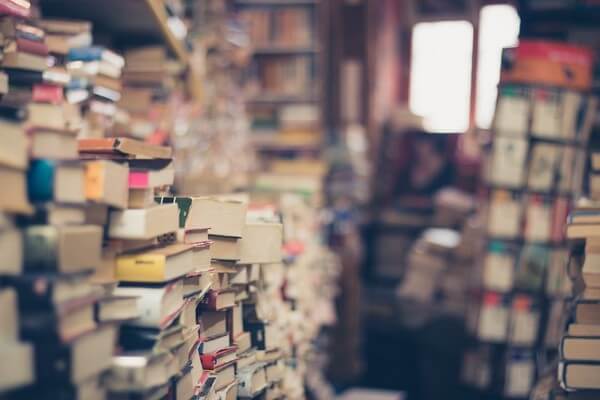


Share your thoughts