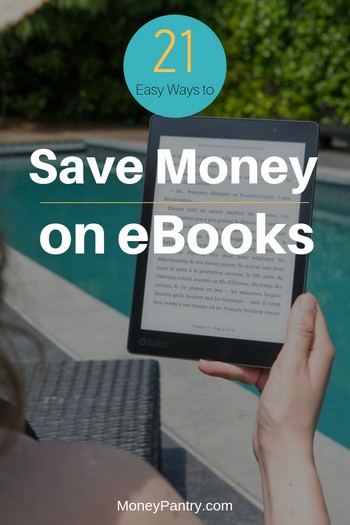 Love reading?
Love reading?
If so, then you probably find yourself buying eBooks on a regular basis. Unfortunately, the cost of purchasing them can really add up.
I know, as I read a lot of eBooks, particularly ones from the Kindle store, and find that although the price of them individually may not be so high, if you buy them frequently, then the cost adds up.
Fortunately, I’ve found that there are plenty of ways that you can save money on Kindle books and eBooks in general.
In this post, you’ll find plenty of tips and tricks that will help you pay much less for digital books.
I’ve found that by using these tips, I’ve saved more than $100 a year on eBooks.
FreeCash: Get paid up to $497.82 per offer – test apps, play games, and complete surveys for fast cash! Start earning today!
Earn Haus: Earn up to $25 per survey, plus get paid the same day via PayPal, Venmo, or check! Join Earn Haus now!
InboxDollars: Over $57 million paid to members for watching videos, shopping, and completing surveys. Claim your $5 bonus instantly when you join!
Product Report Card: Get paid to review products from home (payouts from $0.50 to $500)! Join for Free!
KashKick: Earn money watching videos, shopping, surfing the web, and more – PayPal payments are fast! Start earning with KashKick now!
Swagbucks: Watch videos, shop online, take surveys, and more – get $10 instantly when you sign up! Join now and start earning!
So, if you’re wondering how to save money on eBooks read our list.
You can still enjoy a good read, and keep costs down!
Table of Contents
1. Check out Project Gutenberg for 1000s of free eBooks
If you’re an avid reader, then you should definitely check out Project Gutenberg.
On this website, you can find more than 57,000 free eBooks!
This is a huge library to choose from.
And, what’s great about the site is that not only can you read these eBooks online for free, but you can also download them.
2. Sign up to Amazon Prime – and get tons of free eBooks
If you often buy books from the Kindle Store, then it’s definitely worth signing up for Amazon Prime.
This is because you get a lot of reading benefits as a member.
Here’s what you’ll get access to:
- Prime Reading: As part of your membership, you can read more than 1,000 titles on the Kindle store for free. Just visit the Kindle store, and then filter the results by “Prime Reading Eligible.” I have gotten free thriller novels and short stories through Prime Reading.
- Amazon First Reads: With Amazon First Reads, you get early access to new books, selected by the website’s editors. Each month, you can select a book that you want to read for free.
- Kindle Owners Lending Library: If you are a Prime member, and you have a Kindle device, then you can borrow a book for free from the Kindle Owners Lending Library. Once you have the book, you can keep it for as long as you want, but, you will need to return one book before you can borrow another.
Joining Prime has saved me the most money on eBooks, because it offers me so many ways to get them for free.
Advertisements
I find that the $10.99 membership fee more than pays for itself – as I’ve found it works out cheaper than buying books individually.
And, the membership fee is even more worthwhile when I consider the fact that I’m saving $3 plus on shipping, and getting access to thousands of TV shows and movies for free, in addition to getting all these free eBooks.
3. Use Swagbucks to save on eBooks
Swagbucks is a get paid to website that rewards you with points, known as Swag Bucks (SB) when you complete simple tasks.
Then, you can exchange these points for cash to your PayPal account, or for gift cards.
And, there are plenty of gift cards available, including ones for Amazon. So, you basically get free money to spend on eBooks!
4. Get hundreds of free eBooks on Goodreads
Visit this page on the Goodreads website, and you’ll see tons of categories for cheap and free eBooks, such as:
- Best Free Kindle Books
- Cheap Kindle Books worth Reading
- Best Free eBooks
It’s a great resource for free books across multiple genres and age groups, as you can find lists for free children’s eBooks and Young Adult fiction as well.
5. Join Kindle Unlimited and read over 1 million books for cheap
If you often get books from the Kindle store and find yourself reading multiple books from there each month, then it might be worth joining Kindle Unlimited.
When you sign up, you get access to more than 1 million books, all of which you can read for free. You also get access to audiobooks as well.
You have to pay $9.99 a month, but you can read as many books as you want to, at no additional cost.
So, if you read several books a month, then the $9.99 membership fee pays for itself.
6. Sign up to Rakuten Overdrive and get free books from libraries
Overdrive allows you to borrow books from libraries near you. But, most importantly, it also has an app available called Libby, which you can use to get free eBooks and audiobooks.
It’s a great way to get books from your local library, quickly, and easily.
7. Check out BookBub for discounted eBooks
BookBub is another great site to check out if you want to get cheaper eBooks.
The site’s editorial team provides recommendations for free and discounted eBooks.
On there, you can find great deals on books from Amazon’s Kindle store, Barnes & Noble’s Nook store, Apple’s iBooks, and other stores.
8. Get thousands of free eBooks at ManyBooks.net
At ManyBooks.net, you can get thousands of free eBooks for multiple devices.
There are tons of file formats available, like ePUB, PDF, and .doc.
So, you can get free eBooks for your Kindle, Nook or other eReader or for your desktop computer or smartphone.
9. Read the classics for free with Bibliomania
If you love the classics, then check out Bibliomania.
With this website, you can read thousands of eBooks, articles, short stories, poems and plays for free.
You’ll find the works of Shakespeare, Mark Twain, Edgar Allan Poe, Charles Dickens and many more classic writers on the site.
New books are added each month, so there are plenty of titles to choose from.
10. Save up to 80% on eBooks with Kindle Monthly Deals
If you read a lot of books from the Kindle store, then you should definitely check out the Kindle Monthly Deals.
You can find great savings of up to 80% on top-rated eBooks in the Kindle store.
Each month, new savings are added, so you can find plenty of new deals.
11. Shop through Ebates and get cash to put towards Books
Ebates is another excellent website that we highly recommend. It makes shopping online a much less expensive affair!
With Ebates, you get cashback each time that you shop at one of the stores featured on the website.
Ebates basically acts as a shopping portal, and then when it sends paying customers to its partner stores, it gets paid a commission and shares a portion of that commission with you.
So, all you need to do is shop online as you normally do, and you’ll earn cashback. Then, you can put this cashback towards eBooks. So, you’ll save or even get titles for free!
12. Save on eBooks across multiple devices with FreeBooksy (Get them for free!)
Read Kindle, Nook, Apple and other books for free at Freebooksy.
There are titles from a range of genres available. This site can save you so much money on eBooks.
13. Save with free eBook downloads from Free-eBooks.net
At Free-eBooks.net, you can download eBooks for free.
There are both fiction and non-fiction titles available on there and textbooks too.
You can find books across multiple categories from Horror-Gothic to Sci-Fi Fantasy, and books for a variety of age groups – and there are classic books available on there as well.
14. Check out NOOK Deals
If you have a NOOK device, then you should check out the deals on offer in the NOOK bookstore.
Here are a few categories that can save you money:
- Free eBooks: Browse a selection of free books from multiple genres in this section.
- NOOK Books Under $2.99: In this section, you’ll find discount eBooks in a range of genres, from Romance to Science Fiction & Fantasy. You’ll find a plethora of books for less than $2.99.
- NOOK Books Under $5: In this section, you’ll find books for less than $5. There are discounted eBooks available in a plethora of genres, from Cookbooks, Food and Wine to Thrillers.
- NOOK Daily Find: You can find daily eBook deals with NOOK Daily Finds. For example, at the time of writing, you could get an eBook worth $3.99 for just $0.99.
15. Take Surveys and put the cash you earn Towards Books
If you don’t mind sharing your opinion, then you might want to check out MySurvey. It’s a survey website that pays.
Each time that you complete a survey, you’ll get points. Then, you can redeem your points for money, or for gift cards, e-certificates and vouchers.
So, you can use the cash that you get to buy eBooks, so you basically get free cash to spend!
Amazon.com gift cards are available as well. So, you can use these to get books for free in the Kindle store.
16. Use Kindle Matchbook to get Kindle books for $2.99 or less
Amazon has a great program for readers called Kindle Matchbook. If you have any physical books, then you could get the eBook version of it for a low price through Kindle Matchbook.
With Kindle Matchbook, you can get a digital copy of a physical book that you’ve bought from Amazon.com for $2.99 or less.
So, this means that you could get a Kindle book at a cheaper price, just because you own a physical copy of it.
Books that qualify are ones that you purchased online and were sold and fulfilled by Amazon.com.
To get these deals, then visit this page, and click on “Find your Kindle Matchbook Titles.” You have to login to your Amazon account, and then Amazon will analyze your purchase history to determine if there are any physical books you’ve bought that you could get a Kindle version of for $2.99 or less.
17. Sign up for Bookperk and get great eBook deals sent straight to your inbox
For anyone wanting to save money on eBooks, Bookperk is a must use.
With Bookperk, you get eBook deals, special offers, and bargains delivered to your inbox.
You even get a free eBook just for signing up.
When you join Bookperk, you can save up to 83% on eBooks. Most deals are under $2. And, you also get exclusive deals on print and eBook bundles.
Also, you can find discounts on new and backlist titles, and discover opportunities to win free books and other prizes.
18. Write a review and get a free eBook from NetGalley
NetGalley is a website where readers can get pre-release free copies of books to review for authors. If you don’t mind writing a book review, then consider joining NetGalley.
When you register with NetGalley and sign into your account, you can request a book to review.
Then, the publisher of the book can deny or approve this request. If you are approved, then you will be given a free digital copy to review. Essentially, it connects publishers and authors with readers.
So, you can read a book for free before it’s published. You’ll just need to create a review. The site supports all major reading devices as well.
19. Access a library of free eBooks with DigiLibraries.com
At DigiLibraries.com, you can find a huge range of free eBooks across multiple genres.
If you’re looking to cut down on the amount you spend on eBooks, then you should definitely visit DigiLibraries.com.
20. Sign up for Scribd for unlimited books
For $8.99, you can access an unlimited number of books, documents, audiobooks and magazines with Scribd.
There’s a 30-day free trial available as well.
Like Kindle Unlimited, Scribd is only worthwhile if you read multiple books each month, because then the $8.99 membership fee is worth it.
21. Get free eBooks on Rakuten Kobo
Kobo has a section just for free books on its website, which you can view here.
In this section, you’ll find books in a wide range of genres, like Mystery & Thriller and Science Fiction, Fantasy & Horror.
Closing thoughts
As you can see, there are so many ways that you can save money on eBooks.
And, they’re super simple too.
These tips have really helped me to cut down on how much I spend on eBooks.
So, give one of our tips a try, and start saving.
And, of course, if you have any tips on how to save money on eBooks, which we haven’t mentioned in our list, then let us know in the comments section below.




Share your thoughts