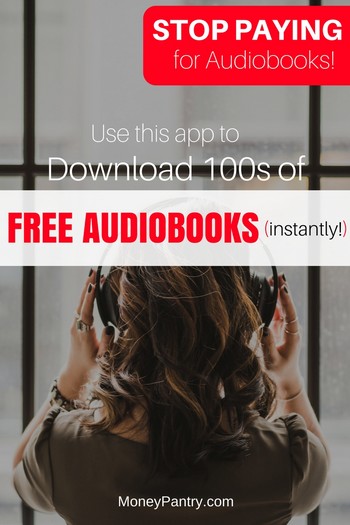 If you listen to audiobooks, you need the Libby App.
If you listen to audiobooks, you need the Libby App.
How much do you think you spend on audio books very month?
A lot, I’d say, especially if you are an avoid audiobook listener.
Audiobook prices are normally double or triple the cost of average eBooks averaging around $20 per title.
Subscription services aren’t cheap either. A monthly subscription at the two major subscription sites, Audible and Audiobooks.com start at $14.95.
That’s almost $180 a year!
Earn Haus: Earn up to $25 per survey. Plus same-day payments via PayPal, Venmo & Check! Join Earn Haus!
FreeCash: It pays you to test apps, play gamnes & take surveys. Get paid up to $497.82 per offer! Start Earning!
InboxDollars: Paid over $57 Million to members to watch videos, take surveys, shop and more. Get $5 instantly!
KashKick: Get paid directly into your PayPal for watching videos, surfing, shopping and more. Join KashKick Now!
iPsos iSay: If you have to only sign up for one paid survey site, go with Ipsos (high paying surveys!)! Join iPsos Now
Swagbucks: Get paid to watch videos, shop online, take surveys and more. Join now & get $10 instantly!
Fortunately, there are a few ways to get free books, audiobooks and eBooks.
One of those options is Libby.
It’s an app that helps you save you money on books by making it easy and instant to find and borrows audiobooks from your local library.
You may not know this, but your local library contains hundreds if not thousands of free audio books and eBooks that you can get for free.
And Libby makes it easy to find and listen/read them instantly.
The app was developed by the same people behind the OverDrive app.
It was created because Overdrive was having problems creating a system that allowed its users to access content on their desktop computer.
Table of Contents
How to sign up for Libby
Installing and using this app is very easy.
Here’s how you can get started right away:
Step 1: Install the app from the app store.
Advertisements
Install Libby:
Step 2: Next, open up the app on your device and search (by library name, city, or zip code) for your library.
Step 3: Browse or search your library’s collection to find the titles you’re interested in.
Step 4: Once you find the title, hit the “borrow” button to have it instantly downloaded on your device.
Step 5: Enjoy reading or listening to your borrowed titles..
Your shelf (within the app) will display a list of all your borrowed titles. You can read or listen to any of them at any time.
You can also tap on any title to Return, Renew, or Send to Device to send a book to Kindle.
The best part is that it is all free. You will never have to enter any financial or credit card information.
Awesome features of Libby
Once you have installed the app and linked to your public library, you can start taking advantage of its many great features.
They include:
- Access thousands of titles
With Libby you can access hundreds of thousands of free eBooks and audiobooks available at your local library and borrow them instantly.
- Create your own library and preferences
This will make searching for books easier for you and can possibly find titles you would not generally read that you might love.
- Saved searches
The app also saves your searches and saves preferences to help you find great titles for you.
- Automatic and instant availability and removal
Once you decide to borrow a title, it will appear in your library automatically. Titles will also be removed automatically after the borrow period has ended.
- Find titles in seconds
You can search by title, author, genre, published on date, or even length. The same goes for audiobooks.
- Extend your borrowed time
You can choose to borrow titles anywhere from one week to three weeks. If you don’t get done, no big deal. You can either renew the borrowed time or you can just re-borrow the title.
- Send titles to other devices
Easily send you titles to your Kindle or Nook with a click of a button or tab.
- Reserve books
You can also set up “holds” which will add any title you have selected as soon as it becomes available.
- Customize your reading experience
In audiobooks, Libby can change the read speed and set a sleep timer. It can also show you an estimated reading time and how far into you are.
- You can use it on most devices
Libby takes the pain out of trying to decide what format to choose or what device to use to access your borrowed content. You can use it on your desktop, smartphone, tablet, laptop
Good to know
Libby is very easy to use and a great extension of Overdrive but there are a few things worth mentioning that may help you decide whether or not it’s the right app for you.
Even though there are a ton of options available, your exact selection may not be available through you library.
There is still a better chance of finding something close to it using the Libby app rather than driving to your library.
Just like at any library, items borrowed must be returned.
Since Libby will not charge you an overage fee, they take the item away from you on the due date. If you wish to get the item back, all you have to do is reborrow.
Every once in a while, audiobooks or ebooks may have missing chapters or sections. An easy fix is to delete the selection from your library and redownload it. This almost always takes care of this problem.
Libby vs OverDrive
So, what is the difference between OverDrive and Libby?
Well, there are a few different things about each one.
OverDrive, in general, has more features including a multilingual interface, accessibility options, and Kids & Teens eReading Rooms.
The major difference between the two is device compatibility.
Libby is compatible with only Android, iOS and Windows. The app creators are working on making it compatible with Kindle Fire.
OverDrive, on the other hand, is compatible with more devices, including Kindle Fire, Macs, PCs, and Windows mobile devices.
With OverDrive you can also transfer files from your PC to MP3 players.
So which one you should use?
Well, if you want to use it on your Android or iOS devices, then go with Libby. If you want to use it on more devices, then go with OverDrive.
Or you can install both if you wish. They are both free anyway.
Why Choose Libby?
Libby, just like Overdrive, is really easy to use, has awesome features and is 100% free.
It is designed for first-time-app users and is easier to use than Overdrive.
If you are an avoid audiobooks and eBooks listener/reader, I highly recommend you install the Libby app. It’s an easy way to save hundreds of dollars on books every year.
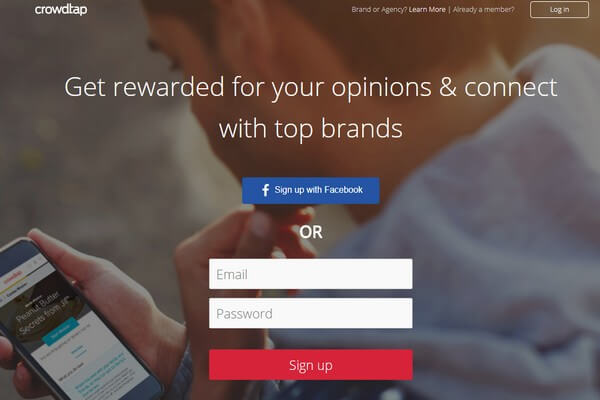




Share your thoughts