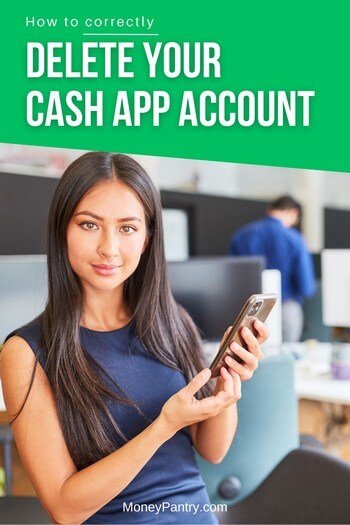
It has 44 million active users each month, and this number is likely to increase in the years to come.
However, you might have a specific reason to close your Cash App account:
- You like Cash App, but you found a similar app you prefer.
- The app takes up space on your phone, and you haven’t used it very much anyway.
- You had a bad experience with Cash App, so you’re eager to close your account and move on.
This begs the question: how do you delete your Cash App account?
Read on for step-by-step instructions to close your account for good.
Table of Contents
How to Delete Your Cash App Account in Three Steps
Follow these steps to permanently close your Cash App account.
FreeCash: Get paid up to $497.82 per offer – test apps, play games, and complete surveys for fast cash! Start earning today!
Earn Haus: Earn up to $25 per survey, plus get paid the same day via PayPal, Venmo, or check! Join Earn Haus now!
InboxDollars: Over $57 million paid to members for watching videos, shopping, and completing surveys. Claim your $5 bonus instantly when you join!
Product Report Card: Get paid to review products from home (payouts from $0.50 to $500)! Join for Free!
KashKick: Earn money watching videos, shopping, surfing the web, and more – PayPal payments are fast! Start earning with KashKick now!
Swagbucks: Watch videos, shop online, take surveys, and more – get $10 instantly when you sign up! Join now and start earning!
1. Move any leftover funds to your bank account
Before closing your Cash App account, the first thing to do is transfer any money in your balance to your bank account, even if it’s only a few cents.
Here’s how to do it:
- Open Cash App.
- Tap the bank icon on the bottom left-hand corner.
- Select “Cash Out.”
- Enter the amount you want to withdraw, then choose “Standard” or “Instant.” (The Instant option includes a fee, which varies.)
Got Bitcoin or stock?
If so, sell those first before transferring funds to your bank account.
Bitcoin selling instructions:
- Go to Cash App and tap the Bitcoin tab.
- Next, select “Sell.”
- Then, input your Touch ID or PIN to confirm the sale.
Stock selling instructions:
- Tap the “Investing” tab.
- Go to “My Portfolio,” and select “Sell.”
- Enter your Touch ID or PIN to confirm, then follow the cash-out instructions above.
Have savings?
Check that, too!
Savings transfer instructions:
- Open Cash App, then tap the Bank icon.
- Select “Savings.”
- Tap “Transfer Out.” (The money will move to your Cash App balance, allowing you to transfer it to your bank account.)
2. Retrieve your personal information (optional step)
If you want, you can download your personal information before deleting your Cash App account.
Advertisements
Saving your personal info can be helpful if you need it further down the road.
Personal info download instructions:
- Log into your Cash App account from your desktop or laptop. (Cash.app/account)
- Select “Settings.”
- Go to “Your Info,” and click “Download Your Info.”
- Then, go to “Activity,” and click “Statements.” (You should receive two spreadsheet reports: one labeled Cash App Report and the other labeled Cash Personal Data Report.)
Save the two reports by:
- Emailing them to yourself
- Saving them to a flash drive
- Sending them to Google Drive
3. Close your Cash App account
Ah, the final step.
To permanently delete your Cash App account:
- Tap your Profile in the upper-right-hand corner.
- Scroll down to “Support” and tap it.
- Select “Something Else.”
- Go to “Account Settings.”
- Press “Close Your Cash App Account.”
- Tap “Confirm.”
Other Important Info Regarding Deleting Your Cash App Account
Here are a few important pieces of information that can be helpful when deleting your account and profile on the Cash App platform.
If you’re unable to delete your account
A common problem Cash App users face is deleting their accounts.
If you’re struggling to close your account, one reason could be that you still have funds in your balance.
That’s why it’s important to move money to your bank account before proceeding.
Make sure to cancel any active subscriptions
Do you have a subscription linked to your Cash App account?
Cancel it so you’re not wasting money on a product or service you no longer want to pay for.
Creating a new account
Though this post’s main focus is on deleting your account, you might change your mind in the future.
If you decide to create a new account one day, you’ll need to use a phone number and email address different from those associated with your previous account.
Deleting Cash App FAQ
Here are a few common questions you may have about deleting your Cash App account and the answers to them.
Uh oh! I didn’t mean to delete my Cash App account! Can I recover it?
Unfortunately, you won’t be able to recover old data if you delete your account by mistake.
You’ll have to start from scratch to continue using Cash App.
I have a negative balance that I can’t pay off right now. Perhaps I can bypass it by deleting my account?
(Sigh.) If only it were that simple.
After all, who likes debt?
Regrettably, Cash App won’t let you delete accounts with negative balances.
But, I have a few suggestions to help you tackle your balance.
Friends or family in your contacts?
Ask them to send money to help you pay off your debt.
If they can’t, try arranging a payment plan with Cash App.
I’m not sure if Cash App offers payment plans for negative balances, but it doesn’t hurt to inquire.
Contact customer service through their chat feature or by dialing 800-969-1940.
Is there a way I can delete my account via web browser alone?
According to some blogs I visited, it used to be possible to close your Cash App account through your laptop or desktop if you couldn’t use your phone for any reason. (By the way, these were slightly older blogs from 2022.)
However, it doesn’t seem like you can do it anymore.
I tested it by logging into Cash App’s website via my laptop and following the steps outlined in No. 3 of the deletion instructions until I reached “Close Your Cash App Account.”
When I clicked on it, a pop-up appeared, instructing me to use my phone to scan the QR code. (I didn’t go further than that for fear I might accidentally delete my account!)
I’m not sure why Cash App no longer offers the web browser-only deletion option, but if you don’t mind doing it the long way, feel free to proceed.
Deleting Cash App: Summary
I like Cash App, and personally, I don’t see a reason to close my account.
That said, I understand that not everyone wants to keep their accounts, and I respect their right to do so if they choose.
Knowing how to delete a Cash App account — and any payment transfer account — is essential for closure or a fresh financial start.




Share your thoughts