 Wanna get paid for searching and browsing the web?
Wanna get paid for searching and browsing the web?
Use Microsoft!
To keep up with Google’s ever-growing user base, Microsoft introduced a reward program a few years back known as Bing Rewards.
The concept is very simple…
You earn points and redeem for prizes!
You can earn points by searching on Bing, shopping on Microsoft Store and Windows Store, and browsing through Microsoft Edge.
FreeCash: Get paid up to $497.82 per offer – test apps, play games, and complete surveys for fast cash! Start earning today!
Earn Haus: Earn up to $25 per survey, plus get paid the same day via PayPal, Venmo, or check! Join Earn Haus now!
InboxDollars: Over $57 million paid to members for watching videos, shopping, and completing surveys. Claim your $5 bonus instantly when you join!
Product Report Card: Get paid to review products from home (payouts from $0.50 to $500)! Join for Free!
KashKick: Earn money watching videos, shopping, surfing the web, and more – PayPal payments are fast! Start earning with KashKick now!
Swagbucks: Watch videos, shop online, take surveys, and more – get $10 instantly when you sign up! Join now and start earning!
Originally, the program started as Bing Rewards where you only earned points for searching on Bing.
But with big-name competitions in the paid search industry, like Swagbucks, and the ever-increasing popularity of online loyalty programs, Microsoft decided to change things around in 2016 and expand the program to offer more ways for its users to earn points.
They renamed it to Microsoft Rewards!
In this review, we’re going to take a look at this program, how it works, and how you can use it to get free stuff.
And more importantly, we’re going to give you a few tips on how you can get the most out of it while spending the least amount of money and time on it.
Table of Contents
What is Microsoft Rewards?
At its core, Microsoft Rewards is an online loyalty program that rewards its users for being loyal.
It works similar to many other online rewards sites – there are certain activities that earn you points which you can redeem for prizes and gift cards.
All you need is a Microsoft account (Hotmail, MSN, etc) and you can join the program.
The program has two status tiers:
Advertisements
- Level 1
- Level 2
If you were an existing Bing Rewards member who joined before August 15, 2016, you’ll automatically be a Level 2 member through October 31, 2016.
After that, you can keep Level 2 by earning 500 Microsoft Rewards points each month.
How many points do you need to earn in a month to achieve level 2?
There is no fee or secret hack for leveling up.
All you need to do to reach (and keep) level 2 is earn at least 500 points each month.
It doesn’t matter how you earn your points – from search, browsing, shopping – all your points count towards it.
The benefits of reaching Level 2
There are, of course, a few perks associated with being a Level 2 Microsoft Rewards member.
For example, as a Level 1 member, you are limited to up to 50 points per day on Bing search, but on Level 2, you can earn up to 250 points per day.
In a nutshell, as a Level 2 member, you earn five times more points on Bing searches, save up to 10% on rewards from Microsoft products and services.
You also gain access to exclusive offers and deals.
What’s the difference between Bing Rewards and Microsoft Rewards?
The main idea is the same – you earn points for doing certain activities, and you can redeem those points for prizes.
There are, however, some differences between the two.
Credits vs Points
Besides the name change, the most obvious change is that you now earn “Points” instead of “Credits”.
Points work exactly like Credits. For existing users of Bing Rewards who transition to the new program the good news is that your old credits are now worth 10 times. Meaning 1 Bing Rewards credit equals 10 Microsoft Rewards points (Note: You don’t have to do anything, Microsoft will automatically multiply your credit balance by 10X.).
That’s the main difference, but as mentioned earlier, the original Bing Rewards program was centered around Bing search and that was the only way you could earn points, but now you have more ways to earn points which we’ll get to in a moment.
Earning Points
There are a few ways you can earn points…
1. Searching
This was the main focus of the old Bing Rewards program and it still is a vital part of the update program.
You earn 5 points per search.
Unfortunately, there is a maximum number of points you can earn just by searching. It is capped at 50 points per day.
2. Shopping
One of the biggest and fastest ways to earn a lot of points is by shopping at the Microsoft Store or the Windows Store.
It’s a lot like how cashback sites pay you for shopping through them.
You earn a minimum of 1 point for every $1 you spend at the Windows, Xbox and Microsoft stores
Whether you’re buying an app, renting a game, buying a laptop, or purchasing a brand new Surface Pro, you can earn points for every single dollar you spend.
3. Browsing
You earn 5 points for every hour (capped at 150 points per month) of active browsing on Edge.
According to the site, “active” browsing means:
Active browsing occurs when both of these conditions are met:
Microsoft Edge browser is in view on your desktop and the icon is highlighted on the taskbar, and…
You’re actively engaging with the browser – whether that’s checking your email, searching with Bing, or even watching a full-screen video.
To earn points for browsing, you must set Bing as your default search engine on Microsoft Edge.
4. Doing offers
There will be new offers, update daily, on your Rewards page. Completing these offers will also earn you points.
This includes things like:
- Playing trivia,
- Completing quizzes,
- Learning about new Microsoft products and features.
- …
What Can You Redeem Your Points For?
I bet this is the most important question for most people.
What do I get for doing these things?
Is it even worth my time and efforts?
The bad news is you can redeem your earnings for cash or PayPal.
But the good news is that there are many other prizes you can exchange your points with.
- Gift cards from top brands like Amazon, Starbucks, and Hulu.
- Microsoft specific gift cards: Xbox, Windows Store, & Microsoft Store.
- Sweepstakes entries
- Charitable donations
Unfortunately, when it comes down to it, the program lacks in the number of available prizes.
For example, gift cards are a very popular choice among people who enjoy rewards programs. But there are only gift cards for a handful of companies available here.
Hopefully, Microsoft will continue to add more options.
Is Microsoft Rewards Worth It?
I think it is!
Look, you do most of this stuff every day, anyway – you search, you shop online, you browse the web – you may as well get something in return.
It’s a great way to earn free gift cards and other prizes.
If you’re a frequent Amazon shopper like me, this is your answer to how can I get a free Amazon gift card!
All you have to do is ditch Google and use Bing and Microsoft Edge.
Lastly, please leave a comment below about your experience. if you have used either Bing Rewards or the new Microsoft rewards, I’d love to hear your review of the program.


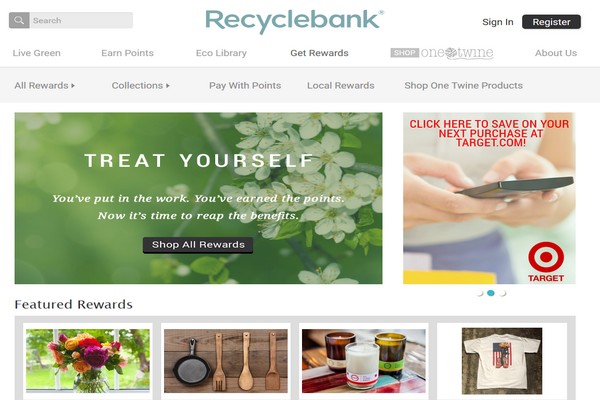

Hi, thank you for awesome post. I would like to when bing reward will be opened to worldwide members. Yet i didn’t see any changes so far from bing reward. Hmm…finger crossed.
Thank you for your awesome clean post. God bless
I too hope Bing will open up their BingRewards program to international users as well.
Bing Rewards was good but soon after you start maxing out the available reward credits everyday, they throttle you back on how many credits you can earn. In my case, they cut me from close to 30 credits a day to under 15 credits a day. They admit they can selectively change the program to keep from paying out rewards.
Hey Danny,
Wow, I didn’t know they’d do that. That’s not cool at all.
But, even with that, they way I look at it is that it’s free money. You are going to search anyway, you may as well get something out of it.
Bing Rewards was good but soon after you start maxing out the available reward credits everyday, they throttle you back on how many credits you can earn. In my case, they cut me from close to 30 credits a day to under 15 credits a day.