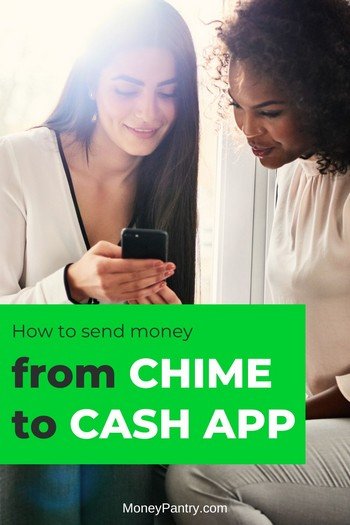
Before we get to funding your Cash App account using Chime, for those new to the app, Chime is a financial technology company that partners with regional banks. It offers banking with no monthly fees, access to more than 60,000 ATMs, and a fee-free overdraft of up to $200.
You can even use Chime to build credit. The company also offers cash advances of up to $500 through a feature called MyPay.
It’s estimated that Chime has roughly 22.3 million users.
With a range of financial services and no monthly fees, it’s easy to see why Chime is such a popular choice for consumers, even though there are many other online banks like Chime.
If you are one of the millions of people who use Chime, you may want to send money to another popular company, Cash App.
FreeCash: Get paid up to $497.82 per offer – test apps, play games, and complete surveys for fast cash! Start earning today!
Earn Haus: Earn up to $25 per survey, plus get paid the same day via PayPal, Venmo, or check! Join Earn Haus now!
InboxDollars: Over $57 million paid to members for watching videos, shopping, and completing surveys. Claim your $5 bonus instantly when you join!
Product Report Card: Get paid to review products from home (payouts from $0.50 to $500)! Join for Free!
KashKick: Earn money watching videos, shopping, surfing the web, and more – PayPal payments are fast! Start earning with KashKick now!
Swagbucks: Watch videos, shop online, take surveys, and more – get $10 instantly when you sign up! Join now and start earning!
Cash App is a mobile payment service that allows you to send and receive money anytime for free. You can also use it to get your paycheck up to two days early, and you can invest in stocks and bitcoin on there for as little as $1.
It offers Cash App Boosts too, which are discounts that can save you money at a variety of retailers, from restaurants to clothing stores to grocery stores.
More than 50 million people use Cash App.
If you need to send money from Chime to Cash App, read on to learn how to transfer money from Chime to Cash App instantly.
Table of Contents
How to Transfer Money from Chime to Cash App
You can indeed send money from Chime to Cash App, and there are three ways to do it.
In this guide, I’ll cover each method step-by-step.
Method 1: Link your Chime bank account to your Cash App account
The first method is what also works for when you want to transfer money from PayPal to Cash App.
Simply link your Chime account like a bank account to your Cash App account. With this method, the money is deducted from your Chime account whenever you make a payment with Cash App.
You’re going to need to have an account with both companies to use this method.
Here’s how it works:
Advertisements
- Step 1: In Cash App, choose “Add Bank.”
- Step 2: Select Chime from the options listed.
- Step 3: To link your Chime account and your Cash App account, you’ll need to log in to your Chime bank account.
- Step 4: Log in to your Cash App account and enter the amount that you want to send.
- Step 5: Select “Pay” to make your payment. Because you’ve linked your Chime account with your Cash App account, the money will automatically come out of your Chime account.
Method 2: Use your Chime debit card
Another way to send money from Chime to Cash App is to use your Chime debit card to add funds. This is a good option if you want to send a payment through Cash App but don’t have a sufficient balance in your account.
Here’s how it works:
- Step 1: In Cash App, select “Banking.”
- Step 2: Select “Add Debit Card” and enter your Chime account details.
- Step 3: Follow the prompts to link your Chime debit card to Cash App.
- Step 4: In Cash App, open “Banking” and then select “Add Cash” to fund your account.
- Step 5: Enter the amount that you want to send from your Chime account to your Cash App balance, and choose the Chime debit card as the funding source. Confirm the transfer, and your funds will be added to your Cash App balance.
Method 3: Use Chime’s Pay Anyone feature
If you want to send money from Chime to Cash App without a card, consider using Chime’s Pay Anyone feature.
This transfer service is a good way to pay someone with a Cash App account who doesn’t have Chime. All you need is the payment recipient’s email address or phone number.
Here’s how it works:
- Step 1: In the Chime app, select “Pay Anyone.”
- Step 2: You will need to give Chime permission to access your contacts, or you can manually search for payees.
- Step 3: Choose who you want to pay and enter the amount of money that you want to send.
- Step 4: Review the transaction details and confirm the transaction.
- Step 5: Chime will notify the recipient. They can then cash out on Cash App.
FAQ: How to Send Money from Chime to Cash App
Here are some of the most important questions and answers to help you use both apps safely and correctly.
Can you transfer money from Chime to Cash App?
Yes, you can easily transfer money from your Chime account to Cash App using your Chime debit card or by linking your accounts.
How long does it take to transfer money from Chime to Cash App?
Transfers are usually instant, but in some cases, they may take up to 1-3 business days.
Are there any fees for sending money from Chime to Cash App?
Transferring money from Chime to Cash App is typically free, but Cash App may charge a fee for instant transfers.
What do I need to link my Chime account to Cash App?
You need your Chime debit card or bank account details to link Chime to Cash App.
Why is my transfer from Chime to Cash App failing?
Transfers may fail due to incorrect account details, insufficient funds, or connectivity issues. Double-check your information and try again.
Can I use Chime to send money to someone else’s Cash App?
Yes, you can transfer money from your Chime account to someone else’s Cash App account.
Is it safe to link Chime to Cash App?
Yes, it’s safe to link Chime to Cash App, as both platforms use secure encryption for transactions.
How do I cancel a transfer from Chime to Cash App?
You cannot cancel a transfer once it’s initiated, so double-check details before confirming the transaction.
Wrapping Up: Quick Chime to Cash App Transfers
Chime and Cash App are both popular companies, so it’s no surprise that people want to know how to link the two.
Thankfully, sending money from Chime to Cash App is quick and straightforward. Follow these simple steps to ensure a smooth transfer, and you’ll be all set!


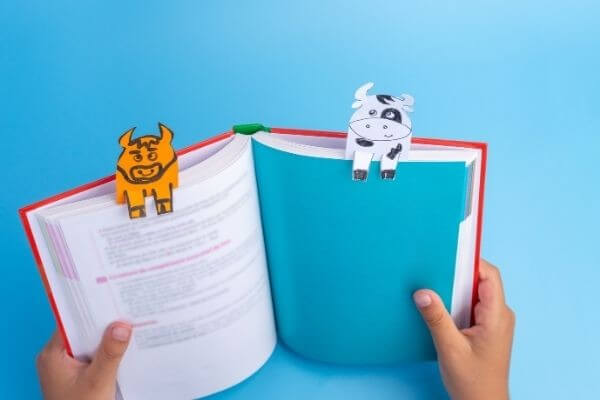

This is a good app to make money