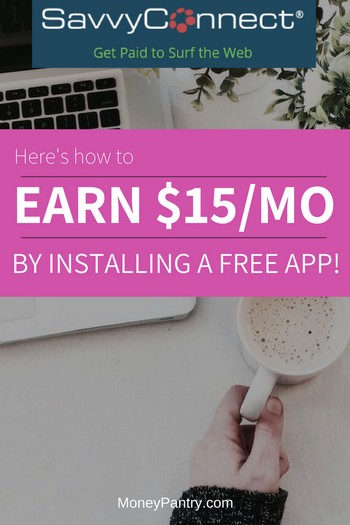 What if you could earn money by simply using the internet in the same way you do now?
What if you could earn money by simply using the internet in the same way you do now?
In this SavvyConnect review, find out how you can get paid while surfing the web.
By the way, if you want to know how to make $180 a year with it, read this post about SavvyConnect.
Table of Contents
What is SavvyConnect?
When it comes to making money with online surveys, SurveySavvy is one of the best paying survey panels out there.
SavvyConnect is a software that is part of SurveySavvy (review), which is owned by one of the biggest market research companies in the world, Luth Research.
The software monitors your internet habits to identify trends, particularly those tied to online shopping and online entertainment, according to USA Today.
FreeCash: Get paid up to $497.82 per offer – test apps, play games, and complete surveys for fast cash! Start earning today!
Earn Haus: Earn up to $25 per survey, plus get paid the same day via PayPal, Venmo, or check! Join Earn Haus now!
InboxDollars: Over $57 million paid to members for watching videos, shopping, and completing surveys. Claim your $5 bonus instantly when you join!
Product Report Card: Get paid to review products from home (payouts from $0.50 to $500)! Join for Free!
KashKick: Earn money watching videos, shopping, surfing the web, and more – PayPal payments are fast! Start earning with KashKick now!
Swagbucks: Watch videos, shop online, take surveys, and more – get $10 instantly when you sign up! Join now and start earning!
They use that data to find trends in online shopping, entertainment, and search. In exchange for this, the company will pay you $5 for each device it is installed on.
You can claim up to three devices.
The software works on:
- Computers
- Smartphones
- Tablets
How to Join SavvyConnect
Joining is a simple two-step process.
Step One: Make an Account
All you need to make an account is an email address and a home address that checks can be sent to.
To sign up, visit here and register for an account. Then verify your email and create your profile.
Once you are done with this, you are ready to move on to the next step.
Step Two: Install on Your Devices
Installing is made easy by the website.
You can download the software here on their official website by clicking on the app links. The app is available for both Android and iOS devices.
If you ever need help with the installation process, you can contact them at savvyconnect@surveysavvy.com or their toll-free support hotline at 855-851-0375.
Advertisements
You can uninstall at any time with instructions found here.
The operating systems that are supported by the app are:
- Android (OS 4.1+)
- iOS (9.0+)
- Amazon Kindle Fire
The browsers that are supported by the app are:
- Chrome
- Firefox
- Internet Explorer
- MS Edge (via MS Store extension only)
How Do I Earn Money?
To earn your monthly incentives, you must maintain a positive standing with the SavvyConnect community.
Don’t worry, though.
This is an easy task.
All you need to do is:
- Frequently use the devices the software is installed on
- Keep the software up to date with the latest versions and updates
- Complete required surveys, which you will be notified about via email.
How Much Can I Make?
How much you earn depends on how you use the software and how many devices it is installed on.
You can earn up to $15 a month if you have the software installed on three different devices.
All you need to do is use your devices just like you normally do.
Also, the software allows you opportunities to fill out surveys and earn even more money.
“I use Surveysavvy.com and make around $50/month. You need to have a smartphone, a computer, and if possible, a tablet, and not mind their tracking software (which is an understandable hurdle for some folks),” said one Reddit reviewer.
How Does SavvyConnect Pay?
When you have earned more than $1 in incentives, you can request payment from the account section when you are logged in.
Payment is made by cheque and will be mailed to whatever address you listed when you signed up.
As a user of the software, you are also eligible for expedited payment.
For other SurveySavvy members, payment can take 4 to 12 weeks, but as a SavvyConnect member, you will have just a one-week turnaround.
Is SavvyConnect Safe?
This software is incredibly safe to use. I haven’t seen any SavvyConnect virus-related complaints.
As far as privacy concerns go, all they track is usage statistics about your browsing habits. They will never store your personal information while you use this software.
This site also has a strong privacy protection policy, which helps keep users like you safe.
If you want to participate but keep some of your browsing history private, you can always initiate a privacy mode with your browser.
This software respects privacy modes from:
- Internet Explorer
- Google Chrome
- Mozilla Firefox
If you want to keep something private on mobile, you will have to temporarily disable the VPN.
For iOS devices, this can be done in the main menu of the app.
For Android devices, all you have to do is quit the app via your notification tray.
Just keep in mind that the more you do this, the more it might affect your participation in the program.
Is SavvyConnect Worth It?
In conclusion, SavvyConnect is a great passive way to earn money doing what you already do on the internet.
Here are the pros of using this software:
- Keep track of surveys you’ve been invited to take
- Receive more surveys than a regular SurveySavvy member
- Strong privacy protection policies
- Won’t slow down your devices
The only con is that it can be hard for some people to get used to someone tracking their internet usage. However, if you don’t mind that fact, then you should definitely try using this software.
Have you tried SavvyConnect yet?
Let us and our readers know about your experience and how you review SavvyConnect in the comments below.




I’m interested, downloading right now.
Thanks is the one word to say I use actively two phones And I haven’t had a bad day I get kicked off some surveys because not qualified but Thank You