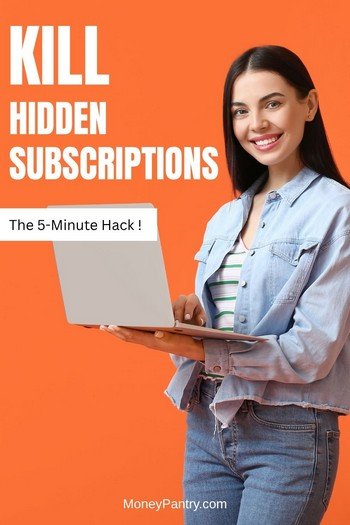
You know how it goes.
It starts with a forgotten free trial.
Then it’s a streaming service for $14.99, a fitness app for $9.99, and a software tool you used once.
Before you know it, these “ghost” charges are silently draining your account every month.
Good news?
FreeCash: Get paid up to $497.82 per offer – test apps, play games, and complete surveys for fast cash! Start earning today!
Earn Haus: Earn up to $25 per survey, plus get paid the same day via PayPal, Venmo, or check! Join Earn Haus now!
InboxDollars: Over $57 million paid to members for watching videos, shopping, and completing surveys. Claim your $5 bonus instantly when you join!
Product Report Card: Get paid to review products from home (payouts from $0.50 to $500)! Join for Free!
KashKick: Earn money watching videos, shopping, surfing the web, and more – PayPal payments are fast! Start earning with KashKick now!
Swagbucks: Watch videos, shop online, take surveys, and more – get $10 instantly when you sign up! Join now and start earning!
We’re about to plug that leak.
Forget the boring spreadsheets and giving up your entire Saturday. This is the 5-Minute Audit. I’m going to show you how to find every single recurring charge and decide if it lives or dies.
Alright, let’s do this.
Table of Contents
Step 1: Pull Up Your Bank Statement. Now.
Seriously, grab your phone. Pop open your banking or credit card app. We’re going on a little treasure hunt.
Scroll through your last 30 days of transactions. Don’t overthink it. You’re just looking for the sneaky little charges that happen every month.
You’ll see stuff like:
- APPLE.COM/BILL
- AMZNPRIME
- NETFLIX, HULU, HBO… you get the picture.
- Anything with the word “Monthly” or “Membership” in it.
- Those weirdly specific amounts like $7.99 or $12.95 that you kinda-sorta don’t recognize.
Just make a quick mental note of them. That’s it for this step.
Step 2: Want an Even Easier Way? Use an App.
If you’re feeling a bit lazy (no judgment, I get it) or you use a bunch of different cards, let a robot do the work.
Apps like Rocket Money or Trim are lifesavers for this.
You connect them to your accounts, and they instantly sniff out all your recurring subscriptions and put them on one simple list. It’s the ultimate easy button. Some of them will even cancel the services for you.
Advertisements
This can literally turn your 5-minute audit into a 1-minute job.
Step 3: Make Your “Kill List.” Be Brutal.
Okay, you’ve got your list of subscriptions in front of you. It’s decision time.
Ask yourself this for every single one: “Did I actually use this and love it in the last month?”
And be honest with yourself. For real. No “oh, I’ll totally use it next month.” That’s how we got into this mess.
Now, sort them.
- KEEP: You use it all the time. It’s a “hell yes.” Great. It stays.
- KILL: You forgot you had it. You haven’t used it. You feel “meh” about it. It goes on the kill list. Period.
- DOWNGRADE: Maybe you use Spotify every day, but do you really need the Family Plan if it’s just you? Can you switch to a cheaper tier? Downgrade it.
That gym membership from New Year’s? Kill it. That meditation app you used twice? Kill it.
Step 4: Now, Go Cancel Them. For Real.
Let’s be real, companies love to hide the cancel button. They make it a pain on purpose. Don’t let them win.
- Check the app first. If it’s a phone subscription, go to your App Store or Google Play Store settings, find “Subscriptions,” and you can usually kill it right there. Easiest way.
- Log in on a computer. If you can’t find it on your phone, log into their website on a desktop. The “cancel” option is almost always buried under “My Account” or “Billing.”
- Still stuck? Just Google it. A quick search for “[Company Name] how to cancel” will usually give you a direct link or a guide from someone else who got frustrated.
And… boom. You’re done.
You just took back control of your money in less time than it takes to scroll through TikTok.
Final Thoughts
So there you have it.
You didn’t just read another article; you learned a powerful skill.
This simple 5-minute audit is your new secret weapon against the “subscription creep” that quietly drains so many bank accounts.
The power to find and cancel subscriptions that no longer serve you is officially in your hands.
This isn’t just about saving $20 or $50 a month (though that’s awesome). This is about sending your money where YOU want it to go, not where some company hopes you’ll forget you’re sending it.
Now that you’ve plugged the subscription leaks, let’s make sure you’re still getting the best bang for your buck on the services you do want to keep.
Don’t Just Cancel: Optimize Your Entertainment
Chances are, a pricey cable or streaming bill was on your “kill list.” But that doesn’t mean you have to give up on great entertainment.
Here’s how to save even more:
- Ready to finally cut the cord? Discover the best cable TV alternatives that offer more flexibility and can save you over $100 a month.
- Tired of the same old Netflix library? Before you resubscribe, check out these powerful Netflix alternatives that have fresh shows and better content for your taste.
- Need to replace Hulu? If you still want access to current network shows, find the perfect services more like Hulu that give you what you want, often for less.




Share your thoughts